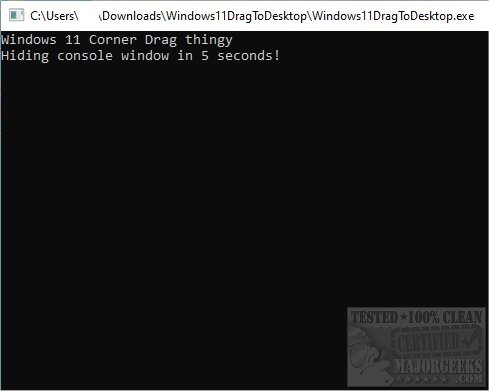Windows11DragToDesktop is a portable tool that will restore the ability to drag to desktop/drag to right corner to minimize to desktop function back to Windows 11.
Windows11DragToDesktop is a portable tool that will restore the ability to drag to desktop/drag to right corner to minimize to desktop function back to Windows 11.
This ability, available on the Windows 10 taskbar, has been removed in Windows 11 so, the author designed this to bring it back for Windows 11 users. Windows11DragToDesktop works by continuously checking if the cursor is in the right-hand bottom corner with the left button held for longer than a second. If the criteria are met, Windows11DragToDesktop will minimize everything so that only the desktop is displayed.
Windows11DragToDesktop has no UI or any settings available. To use it, unpack, and run the exe file - that's it, the functionality should be restored for your Windows 11 enabled machine.
Similar:
How to Get a Larger or Smaller Taskbar in Windows 11
How to Move the Centered Taskbar Back to the Left in Windows 11
How to Show or Hide the Taskbar on Multiple Monitors in Windows 11
Download