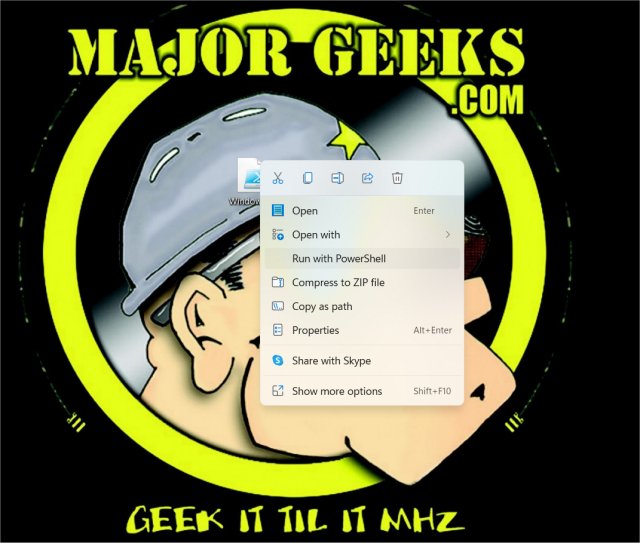Windows11Debloater is a PowerShell script for advanced users to debloat Windows 11.
Windows11Debloater is a PowerShell script for advanced users to debloat Windows 11.
Step 1: You must download Microsoft App Installer from the Microsoft Store. We couldn't get that to install.
Step 2: Run PowerShell as Administrator and enter: Set-ExecutionPolicy RemoteSigned. When finished, be sure to repeat this step and type in Set-ExecutionPolicy Restricted.
Step 3: Right-click on Windows11Debloater.ps1 and click on Run with PowerShell.
Optionally, you can edit the Powershell script to suit your needs. You can get a list of programs by running winget list in PowerShell.
Windows11Debloater gets the job done, but if we're honest, it was a bit more of a hassle than we prefer. If you're reading this and you're not comfortable with PowerShell and script, run away! Most users should wait for someone to develop a GUI to debloat Windows 11, which should be soon.
Similar:
How to Download a Windows 10 or 11 Insider ISO Now
How to Block Windows 11 From Installing
6 Ways to See if Your Computer Has a Trusted Platform Module (TPM) Chip
How to Bypass Secure Boot and Trusted Platform Module (TPM) 2.0 Requirements and Install Windows 11
Why Windows 10 Isn't the Last Version of Windows
Download