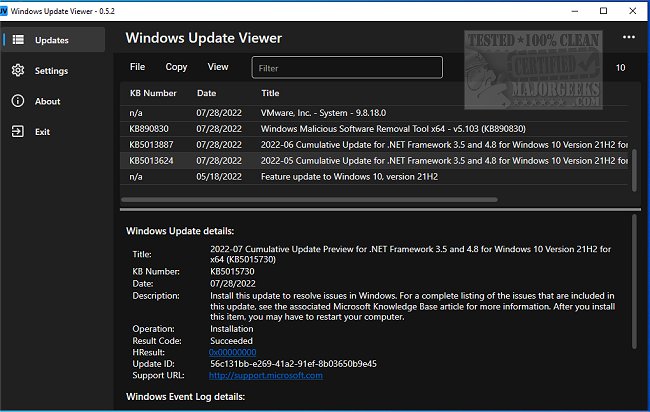Windows Update Viewer is a useful application that gathers information regarding Windows Updates using the Windows Update API and event logs and displays comprehensive details of all installed updates.
Windows Update Viewer is an incredibly helpful and informative application that provides users with detailed information on all installed Windows Updates. Using the Windows Update API and event logs, it offers a comprehensive overview of each update, including any associated event log entries. For updates that have a KB number, Windows Update Viewer associates event log entries with the update, making it easy to track and manage updates. However, in cases where a KB number is not present or inconsistently formatted, event log entries will not be displayed.
Windows Update Viewer offers users a wide range of features and functionalities, including the ability to view detailed information on each update, exclude certain entries (such as Defender), and even link to Support URLs and HResult explanations. Furthermore, users can choose to hide the details pane or save their data to a text or CSV file for future reference. Windows Update Viewer even allows users to open Windows Update from within the application, making it incredibly convenient and easy to manage all Windows Updates. Overall, Windows Update Viewer is an outstanding tool for anyone looking to stay informed and up-to-date with all their Windows Updates.
Windows Update Viewer requires up-to-date Microsoft .Net
Similar:
How to Clear The Windows Update History in Windows 10 & 11
How to Uninstall a Windows Update in Windows 10 & 11
Microsoft Patch Tuesday Explained
How To Delete Pending Windows Updates
Download