Windows Update Cache Cleaner is a simple, freeware app designed to clear the Windows Update cache and hopefully resolve Windows Updates when it is stuck in a loop, for example downloading updates are stuck at 95%.
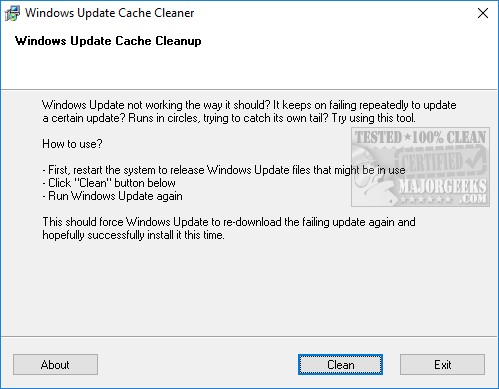
Download
Windows Update Cache Cleaner is a simple, freeware app designed to clear the Windows Update cache and hopefully resolve Windows Updates when it is stuck in a loop, for example downloading updates are stuck at 95%.
Windows Update Cache Cleaner was created as a personal tool for the author to make flushing the Windows Update DNS cache simpler. While this can be accomplished with Command Prompt or PowerShell, this portable app makes it much more straightforward.
Once you run the app, an explanation is provided and instructions, although they are hardly needed. Pressing the Clean button will minimize the program, and you need to wait for it to complete, and you should get a message that the Windows Update Cache files have been cleaned. Now, try Windows Updates again. If Windows Updates still fail, try to reboot or check out some of our guides below.
Windows Update Cache Cleaner is perfect for techs or anyone who wants to clear their Windows Update cache without the hassle of using the Command Prompt or PowerShell.
Similar:
How-To Flush the Windows DNS Cache
How-To Delete Pending Windows Updates
How to Uninstall Windows 10 Updates
How to Block or Defer Windows 10 Major Updates
Configure When and How Windows Updates Are Delivered
Some Updates Were Canceled When Running Windows Update
Windows Update Failed to Install With Error 0x80070643
Potential Windows Update Database Error Detected
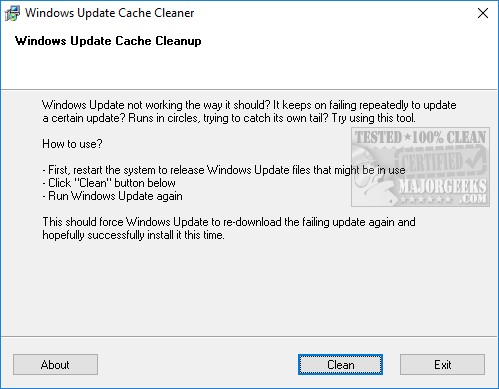
Download

