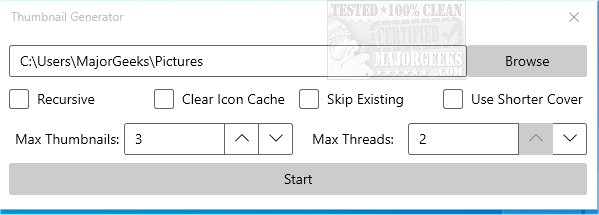Windows Thumbnail Generator is designed to recreate the missing feature of folder thumbnails in Windows 11.
Windows Thumbnail Generator is designed to recreate the missing feature of folder thumbnails in Windows 11.
Windows Thumbnail Generator utilizes ImageMagick to composite media thumbnails in a folder to create a thumbnail and generates a desktop.ini file to set it as the thumbnail.
Windows Thumbnail Generator is displayed through a user-friendly interface that is simple to use, making this a great choice for any user to retrieve the missing feature to their Windows 11 machine.
Usage:
Startup Thumbnail Generator.exe
Choose a directory
Choose whether to generate thumbnails recursively (If checked, the application will create thumbnail icons for subfolders as well.)
Press start and wait.
The application will automatically generate thumbnails and place them in the correct directories.
Similar:
Stop Windows 10 From Automatically Deleting the Thumbnail Cache
How to Add or Remove 'Edit With Photos' Context Menu in Windows 10
How to Restore Windows Photo Viewer on Windows 10
How to Add and Remove Folders in Windows 10 Photos app
Download