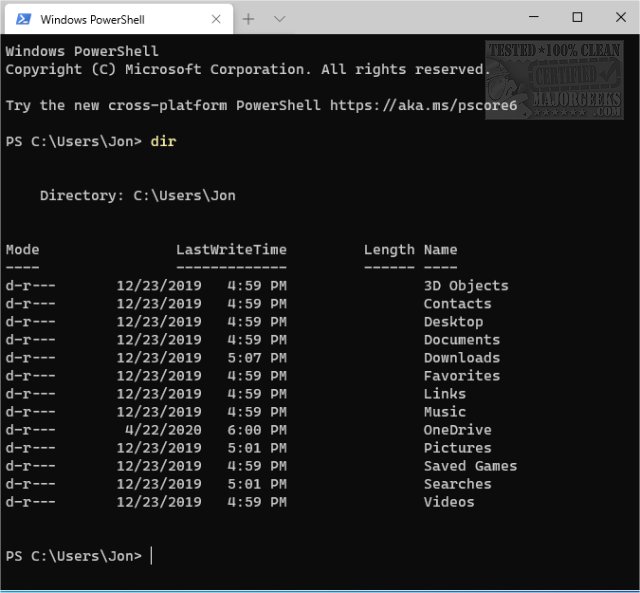Windows Terminal is a new, modern, fast, efficient, powerful, and productive terminal application for users of command-line tools and shells like Command Prompt, PowerShell, and WSL.
Windows Terminal is a new, modern, fast, efficient, powerful, and productive terminal application for users of command-line tools and shells like Command Prompt, PowerShell, and WSL.
The goal with Windows Terminal is to change the manner that you access Command Prompt, PowerShell, WSL, etc. This streamlined access is achieved by permitting you to utilize all the tools from a single application.
Its main features include multiple tabs, Unicode and UTF-8 character support, a GPU accelerated text rendering engine, and custom themes, styles, and configurations.
Similar:
How to Customize Fonts, Colors, Window Size and More With Powershell or Command Prompt
How to Add 'Open PowerShell Window Here' as Administrator Context Menu
How to Add 'Open Command Window Here' Context Menu
How to Switch Between Command Prompt or PowerShell on Win+X Menu
How to View, Save, and Clear Your PowerShell and Command Prompt History
How to Reset PowerShell and Command Prompt
Download