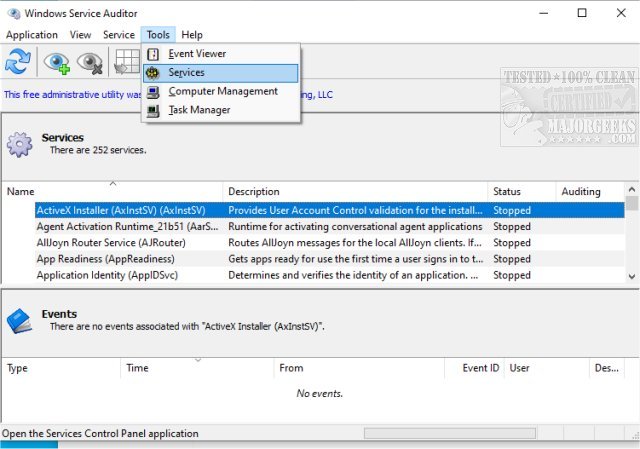Windows Service Auditor is a portable utility for performing advanced auditing and probing of Windows Event Logs, allowing in-depth investigation of critical services.
Windows Service Auditor is a portable utility for performing advanced auditing and probing of Windows Event Logs, allowing in-depth investigation of critical services.
Windows Service Auditor is designed with an intuitive interface providing a straightforward option to delve into your machine's services. It will help you drill down and figure out the culprit that is causing issues with your essential Windows Services. Microsoft does have tools designed to assist with this like the Event Viewer or auditpol, but they may be tricky to use and could have better documentation for use.
Windows Service Auditor allows you to focus on the investigation rather than on how-to utilize, making it an efficient app for any skill level of user.
Unfortunately, the majority of the service events will not show the account that performed the specific operation. This fact is due to Windows not keeping track of user information by default. You must enable advanced security auditing to capture that level of detail.
Windows Service Auditor can get to the bottom of some common questions like:
Who stopped my Windows Service?
When was my service started?
Who deleted my service?
At what time did my service start?
Did my service encounter any errors after it was started?
Similar:
How to Save a Text File of All Running Processes With TaskList
How to Identify Processes or Services on Your Computer
How-To Customize Process Information Viewed in Task Manager
How to Disable the Windows 10 Task Scheduler Privacy and Automatic Maintenance Related Tasks
Download