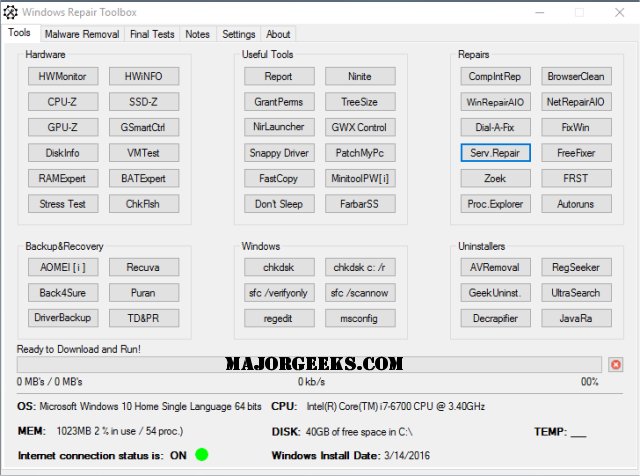Windows Repair Toolbox includes most third-party applications and Windows utilities you might need to repair any Windows problems in one small application. Video tutorial available.
Windows Repair Toolbox includes most third-party applications and Windows utilities you might need to repair any Windows problems in one small application. Video tutorial available.
It’s broken down into categories for Tools, Malware Removal, Tests, Notes, and Settings. When required, the program will download what it needs and optionally run many unattended mode tools.
Of course, you can download any of these tools individually or another similar ISO-based third-party program, but those are only as good as their updates. Since these downloads directly from the homepage, you always have the latest version and only what you need.
Another considerable advantage any tech will appreciate is the links to Windows utilities, including chkdsk, MSConfig, Regedit, and much more. Sometimes you get stuck when on a repair job, and seeing one of these tools might jog your memory.
If there is one complaint, it’s that there are some tools I would add and some tools I would remove, but that’s mostly a personal choice, so I see no problem getting the job done with most issues with the tools he has chosen. Of course, he knows you can't please everyone, so he even uses the tagline "(Almost) everything you need to repair Windows problems in one small handy tool."
Similar:
How to Enable and Use Diagnostic Data Viewer in Windows 10
How to Use the Microsoft Support Diagnostic Tool & System Diagnostic Report
How to Improve Your Wireless Network Performance
How to Check Your Hard Disk Health Using WMIC
Windows 10 Problems You Can Fix Yourself With Included Troubleshooters
Download