Windows Process Viewer lists all running processes, their path and can optionally connect to File.net to give you more details.
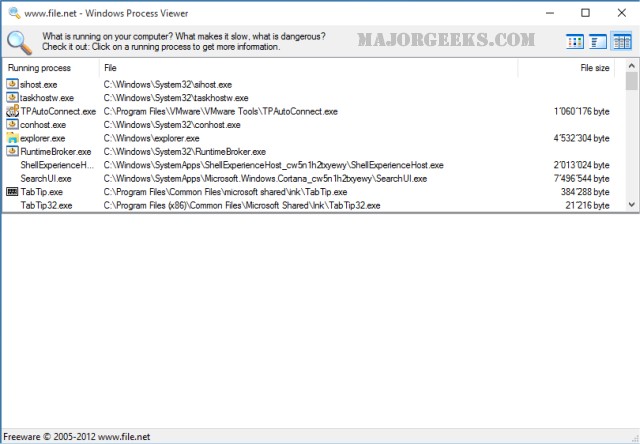
Download
Windows Process Viewer lists all running processes, their path and can optionally connect to File.net to give you more details.
This can be handy for someone looking for performance issues and to see if a particular process is the right size and in the right place. When looking for a trojan you need to know where the process should be to determine if it is malicious or not. Many services are attacked by malware including svchost.exe, lsass.exe, alg.exe, ctfmon.exe, csrss.exe, wmiprvse.exe, wisptis.exe and wuauclt.exe.
It offers 3 different views to meet your needs, much like Windows Explorer.
Windows Process Viewer is portable and a handy tool for any tech to carry with them to speed up finding problems with processes. It does not write to the registry, nor does it allow you to modify anything so you can't do any harm but rather simply get the information you need quickly and easily.
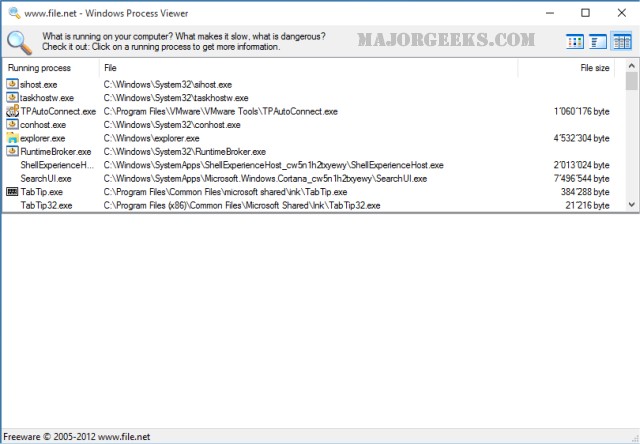
Download

