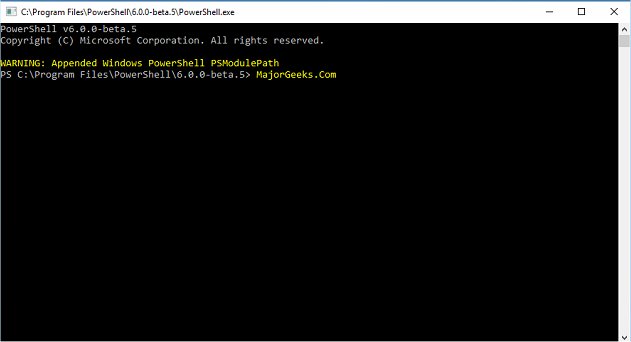Windows PowerShell is a cross-platform automation and configuration tool/framework that works well with your existing tools and is optimized for dealing with structured data (e.g. JSON, CSV, XML, etc.), REST APIs, and object models.
Windows PowerShell is a cross-platform automation and configuration tool/framework that works well with your existing tools and is optimized for dealing with structured data (e.g. JSON, CSV, XML, etc.), REST APIs, and object models.
Windows PowerShell features 130 plus "commandlets" (cmdlets) with commands to handle numerous jobs, whether it is service or process administration, registry, object manipulation, and more. Management can be done locally or remotely.
An icon will be created in your start menu. Additional documentation is available at the Author link above.
Similar:
PowerShell and Command Prompt 101
The Ultimate List of Every Known Command Prompt and PowerShell Commands
How-To Run PowerShell or the Command Prompt as Administrator
What's the Difference Between PowerShell and PowerShell Core?
Download