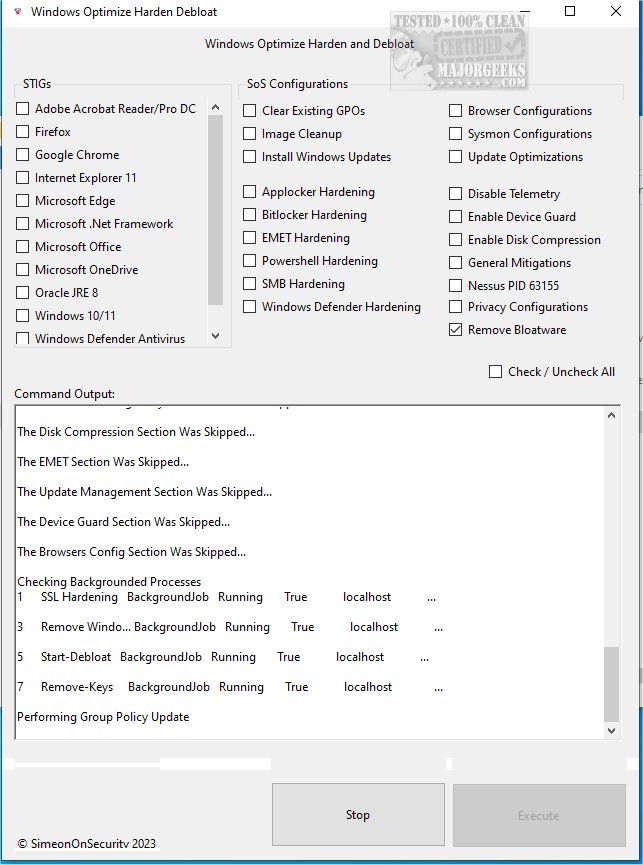Windows Optimize Harden Debloat GUI provides you with a set of bloatware removal tools accessible from a straightforward UI.
Windows Optimize Harden Debloat GUI helps improve your Windows system's performance and security; it offers a range of features to help you free up space, block telemetry, remove unnecessary software, and protect against digital and physical attacks.
User-Friendly
With its user-friendly interface and powerful functionality, this tool can help ensure your Windows system runs smoothly and securely. Whether you're a professional IT administrator or a casual user, the Windows Optimize Harden Debloat GUI is a valuable tool to have in your arsenal.
Simple Usage
Windows Optimize Harden Debloat GUI keeps the entire process manageable; select your choices and execute. When you choose and execute an option, the app provides command output details for the actions taken. The interface is simple and organized, making it usable for anyone. You can select all, but we do not recommend doing this unless you are 100% sure.
It is always advisable to create a restore point just in case you run into an issue.
Windows Optimize Harden Debloat GUI will significantly help with a fresh install of Windows 10 or 11, giving you the tools to trim the bloatware.
Similar:
MajorGeeks Windows Tweaks
Download