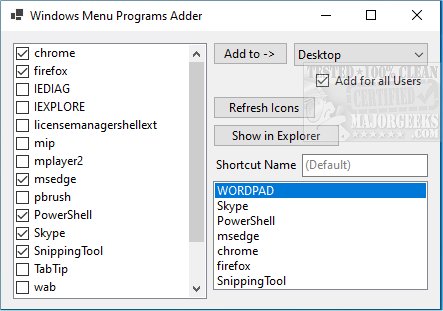With Windows Menu Programs Adder, you can easily view installed programs and create shortcuts for your commonly used locations.
Contained within a straightforward UI, With Windows Menu Programs Adder allows you to choose where to place a shortcut; Desktop, Start Menu, Startup, and a chosen folder. Operation is also direct and to the point. Choose your program from the left pane, select your location, and hit the Add To button. you can additionally rename the shortcut if needed.
Windows Menu Programs Adder can also be used for info purposes allowing you to see all the installed programs on your machine, refresh the icon cache, open the folder for a specific program, and choose your own folder location.
If you need to add multiple shortcuts for whatever reason, Windows Menu Programs Adder permits you to do it efficiently. Only thing we wish was a little different is its size.
Download