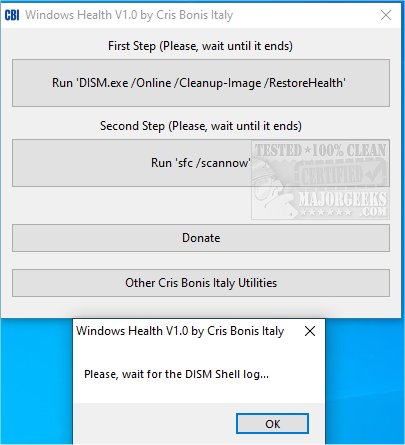Windows Health is a small app designed to scan for and replace corrupted system files and DLLs.
Windows Heath utilizes two Microsoft Windows utilities; first, DISM takes an inventory of components, drivers, updates, and apps. Second is the SFC which scans for protected system files and replaces any corrupted ones with a cached copy located at %WinDir%\System32\dllcache.
When run, you are greeted with a popup that goes over the process, x out of this, and the main interface is displayed. Run DISM.exe /Online /Cleanup-image /Restorehealth to run the DISM command that scans for corruption and then repairs those issues -wait until it finishes. Then run SFC /scannow. As with any app that modifies system files, etc., it is recommended to create a restore point just in case there is an issue.
Similar:
Fix Most Windows Errors With Windows Repair
How-To Use Microsoft System File Checker or Sfc /Scannow
How to Scan and Repair a Single File Using System File Checker
Download