Windows File Association Manager is a freeware, portable application to fix many broken file associations.
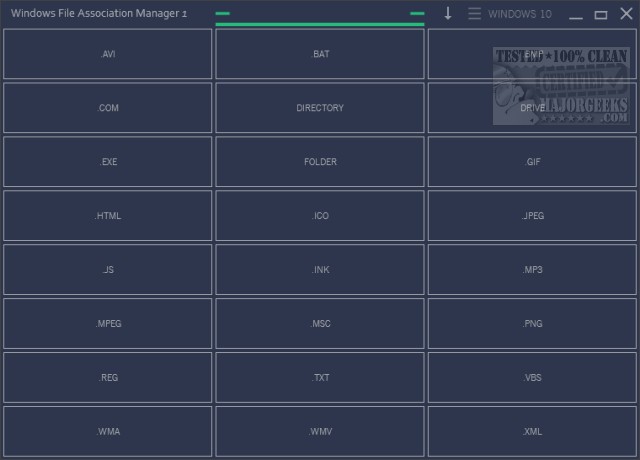
Download
Windows File Association Manager is a freeware, portable application to fix many broken file associations.
File associations are what Windows determines happens when you double-click a file. For example, double-click on a .txt file and Notepad opens. Double-click on an MP3 and your favorite music player opens. If one of your file associations stops working, then you need to change its association. If you like, you can do this yourself using our guide, How to Reset All File Associations to Microsoft Defaults.
Windows File Association Manager is handy to reset any file association problems one at a time. The interface is black and gray and easy to use and understand. Click on any of the supported extension, and you will see a small green bar scroll at the bottom indicates that it's been fixed. There no confirmation before or after Windows File Association Manager runs.
One thing we didn't like is that Windows File Association Manager came in RAR format, so it's a handy tool unless your RAR file association is the problem. Ironically, RAR isn't one of the fixes anyway; most likely because RAR isn't a Windows default association.
Supported formats include AVI, BAT, BMP, COM. Directory, Drive, EXE, Folder, GIF, HTML, ICO, JPEG, JS, LNK, MP3, MPEG, MSC, PNG, REG, TXT, VBS, WMA, WMV, and XML.
We have a few similar utilities here on MajorGeeks. Windows File Association Manager get's the job done, but most people will find fixing file association problems in Windows is simple and allows you to not only edit third-party application associations but also reset all file associations.
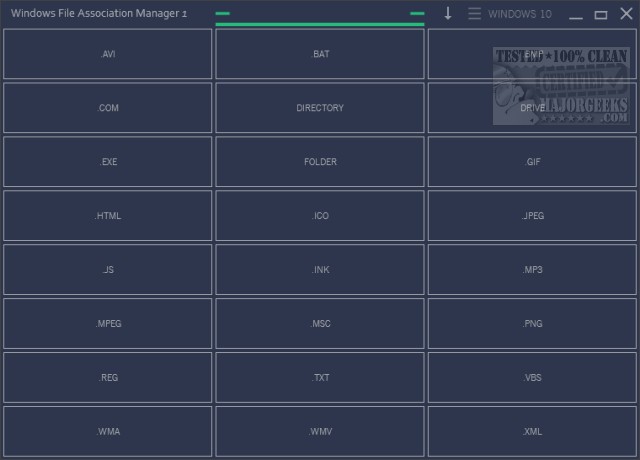
Download

