Windows Drive Hider will quickly hide and protect your drives from other users on Windows.
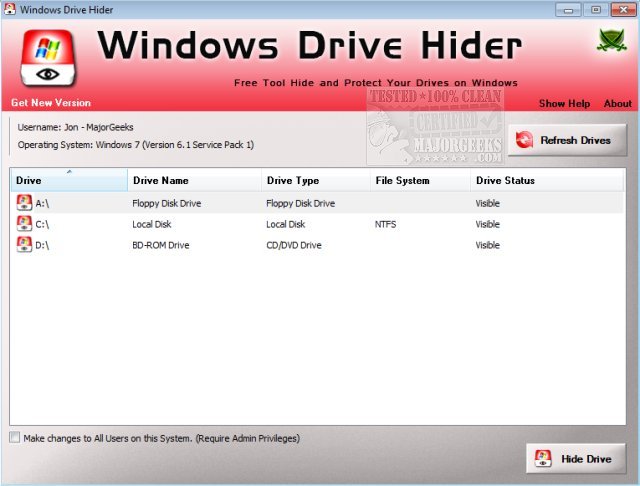
Download
Windows Drive Hider will quickly hide and protect your drives from other users on Windows.
Windows has a built-in feature which allows you to Hide selected Drives from showing up in 'My Computer', File Explorer or File Open/Save Dialog boxes. This way you can hide your protected files from other users on the system as they don't see the hidden drives. However, you will be able to access the contents of hidden drive through command prompt or by typing the path directly in the Explorer.
This way it is an ideal solution for administrators and parents to safeguard sensitive files from their children.
Our Drive Hider tool makes it easy for you to quickly hide/unhide any Drive with just a click. You can also choose to hide it from the current user only or from all users on the system.
Windows Drive Hider displays detailed information for each Drive such as
Drive Path
Volume Name
Type (Local, Network, CD, USB etc)
File System (FAT32, NTFS etc)
Hidden Status
It is very easy to use with its simple & beautiful GUI interface. It is fully portable and includes Installer also for easy installation & un-installation.
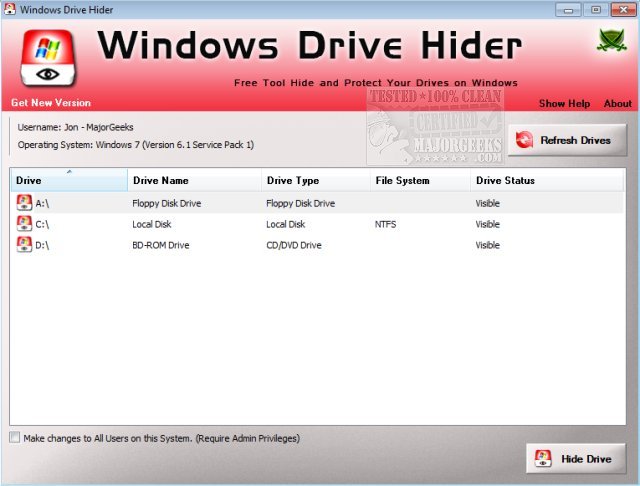
Download

