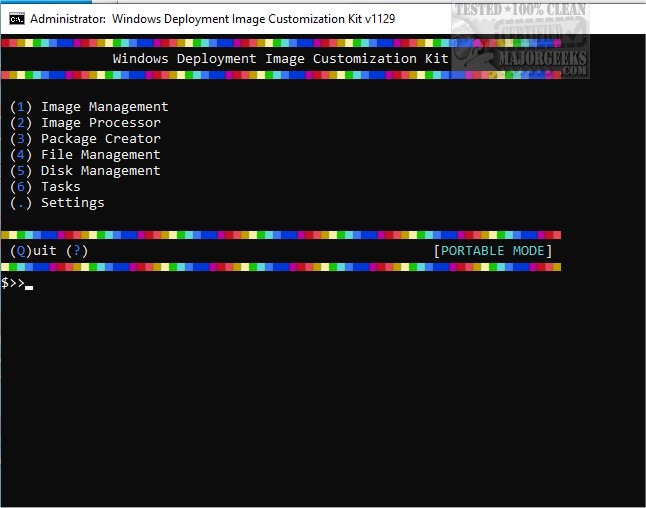Windows Deployment Image Customization Kit (windick) is a portable native command shell Windows image deployment tool.
Windows Deployment Image Customization Kit (WDI Customization Kit) is a powerful tool designed for IT professionals who need to deploy Windows images to multiple devices. It is a portable tool that features a WinPE recovery/deployment environment, which supports bootable USB deployment and permanent installations. Additionally, it includes a flexible Windows installation media customizer with a package creator that allows easy customization of Windows images. Windows Deployment Image Customization Kit also features simple disk partitioning and WIM/VHDX conversion capabilities.
To modify appx/components/features/services/tasks, you should first create a base list of a Windows image. To make VHDX the preferred option, you can convert a WIM to VHDX with menu (2) Image Processing. Place a VHDX in the program folder to export a base list of installed appx/components/features/services/tasks from an image. You can also create the base list using the current environment option if modifying a live OS.
When modifying a live OS, make sure to enable the brute force option located in the main settings menu (.), or disabling/deleting certain things may not be completed successfully. If the program folder gets too cluttered, you can choose independent folders for images, packages, and lists in the settings menu. When enabled, it will create the folders and relocate everything aside from the current booted VHDX. It is recommended to use the independent folders option.
To skip the initial mandatory setup junk, it's recommended to create an unattended.xml pack in package creator. Apply it to the image (via the list) using the $PK-[Image-Apply] option within the (C) create-List menu located in Image Management.
For testing purposes, it may be easier to use the default product key by pressing enter (when it asks for a key) while creating the unattended.xml. According to the developer, most operations are based on lists, which is preferable. The possibilities are unlimited with the scripted packages as well.
It's worth noting that to keep the WDI Customization Kit at a small size, it does not include ISO creation. However, creating an ISO is easy by adding the install.WIM file after the customization process is completed. This feature makes it easy to create a custom Windows image that can be deployed to multiple devices in a short amount of time.
Overall, the Windows Deployment Image Customization Kit is a powerful and versatile tool that can save IT professionals a lot of time and effort when deploying Windows images to multiple devices.
Download