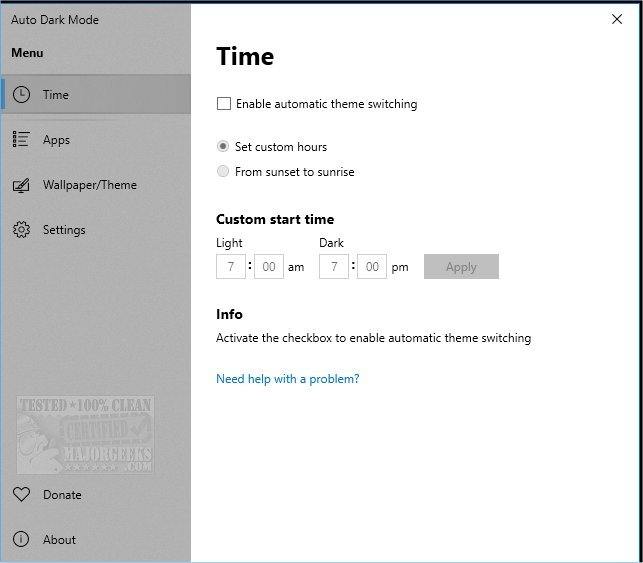Windows Auto Dark Mode 10.4.2
Windows Auto Dark Mode automatically switches between Windows 10 & 11 dark and light themes.
Windows 10 & 11 have color settings that allow you to choose light or dark mode, but no settings to change this at a set time, for example. Enter Windows 10 Auto-Night-Mode.
When you enable the automatic theme switcher, it creates a task in the task scheduler of Windows that will start the app with the correct arguments.
After installation, you can change a handful of settings. Choose Dark or Light mode and optionally change automatically, followed by custom start times. Click OK, and you're all set.
Windows Auto Dark Mode fills an obvious (to most of us) gap in Windows 10 & 11 Light and Dark modes.
Similar:
Enable Night Light Mode in Windows 10 to Reduce Eye Strain
How to Adjust Windows 10 Color Filters for the Color Blind
Windows Auto Dark Mode 10.4.2
Windows Auto Dark Mode automatically switches between Windows 10 & 11 dark and light themes.