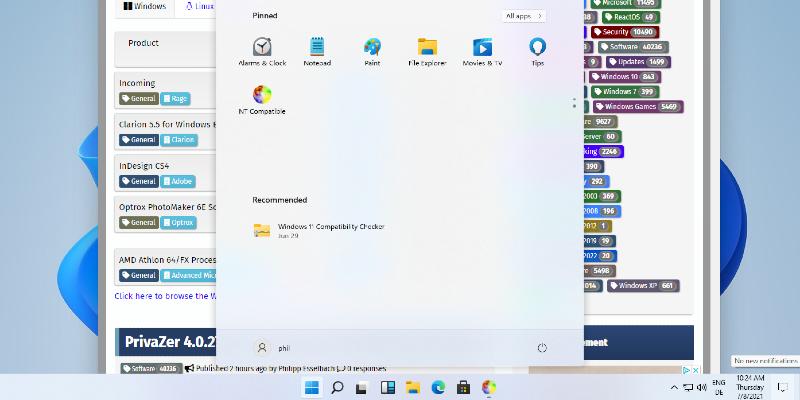Additionally, a new drag tray feature has been introduced, enabling users to easily drag and drop files from File Explorer or the desktop directly into applications, streamlining the file-sharing process. The Quick Machine Recovery (QMR) test package is also now available for Insider users, allowing them to explore its functionalities.
The update focuses on improving input settings, particularly for mouse functionality, by adding features such as a mouse indicator and pointer trails. Improvements to Windows Search include addressing issues with semantic search, and graphical enhancements have been made to ensure external graphics cards connected via Thunderbolt are properly recognized.
Further features in preview include the "Recall" function, which provides users with a basic search history, and the "Click to Do" feature that enables content from highlighted text or images to be sent directly to the Microsoft Copilot application for further action.
In summary, Windows 11 Insider Preview Build 26200.5518 emphasizes user accessibility and efficiency with a variety of new features and improvements, making the operating system more user-friendly. As Microsoft continues to refine Windows 11, feedback from users will play a crucial role in shaping future updates.
Looking ahead, Microsoft is likely to focus on further enhancing user interactions and addressing any remaining bugs, while continuing to roll out new features that enrich the overall Windows 11 experience
Windows 11 Insider Preview Build 26200.5518 (Dev Channel) released
Microsoft has released Windows 11 Insider Preview Build 26120.3671 to Windows Insiders in the development channel using Windows 11 24H2. The beta channel introduces enhancements including taskbar icon scaling, which facilitates a more efficient and streamlined file-sharing experience in Windows. The icons on the taskbar will automatically reduce in size when the taskbar reaches capacity, enabling users to maintain visibility and accessibility of more applications without having to navigate to a secondary menu. Users have the ability to adjust their taskbar icon scaling settings by right-clicking on an empty area of the taskbar and choosing "Taskbar settings." From there, they can expand the "Taskbar behaviors" section and select their preference for the "Show smaller taskbar buttons" option. A new drag tray feature has been implemented, enabling users to seamlessly drag a local file using either mouse or touch from File Explorer or the desktop to one of the displayed applications, or select "More…" to access the Windows share window. The test remediation package for quick machine recovery (QMR) is now accessible for Windows Insiders to fully engage with the functionalities of QMR in practice. To confirm the installation, navigate to Settings > Windows Update > Update history.
Windows 11 Insider Preview Build 26200.5518 (Dev Channel) released @ NT Compatible