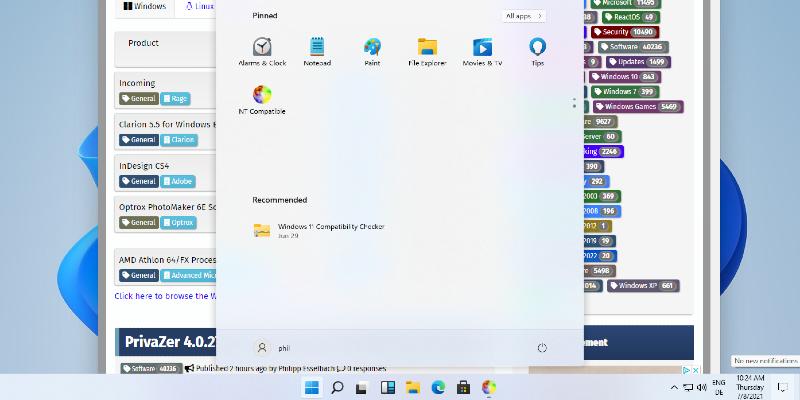One of the standout features is taskbar icon scaling, which allows the icons on the taskbar to automatically reduce in size when it becomes crowded. This ensures that users can access more applications without needing to open a secondary menu. Users can customize their settings for this feature by right-clicking on the taskbar and navigating to "Taskbar settings" to select their preference for smaller icons, which can be set to activate only when full, never, or always.
Another significant addition is the new drag tray feature, which simplifies file sharing. When users drag a file from File Explorer or the desktop, a tray appears at the top of the screen, allowing them to drop the file into an application or access the Windows share window. This aims to streamline the sharing process, making it quicker and more intuitive.
Additionally, a test remediation package for quick machine recovery (QMR) is now available, allowing users to experience its functionalities. Users can verify the installation by checking their update history under Settings.
The update also includes various gradual enhancements and bug fixes, such as improved battery iconography, the introduction of a basic search history feature within the Recall function, and enhancements to mouse-related settings for better accessibility. Fixes for Windows Search, external graphics card recognition, and issues within Hyper-V Manager have also been implemented.
Microsoft encourages users to provide feedback on these new features through the Feedback Hub, ensuring continuous improvement based on user experience.
In summary, this build emphasizes efficiency in application access, simplified file sharing, and better user interface customization, with a focus on enhancing overall system reliability and usability. As Microsoft continues to develop Windows 11, users can expect more features and improvements in future updates
Windows 11 Insider Preview Build 26120.3671 (Beta Channel) released
Microsoft has released Windows 11 Insider Preview Build 26120.3671 to Windows Insiders in the Beta Channel using Windows 11 24H2. The beta channel introduces enhancements including taskbar icon scaling, which facilitates a more efficient and streamlined file-sharing experience in Windows. The icons on the taskbar will automatically reduce in size when the taskbar reaches capacity, enabling users to maintain visibility and accessibility of more applications without having to navigate to a secondary menu. Users have the ability to adjust their taskbar icon scaling settings by right-clicking on an empty area of the taskbar and choosing "Taskbar settings." From there, they can expand the "Taskbar behaviors" section and select their preference for the "Show smaller taskbar buttons" option.
A new drag tray feature has been implemented, enabling users to seamlessly drag a local file using either mouse or touch from File Explorer or the desktop to one of the displayed applications, or select "More…" to access the Windows share window. The test remediation package for quick machine recovery (QMR) is now accessible for Windows Insiders to fully engage with the functionalities of QMR in practice. To confirm the installation, navigate to Settings > Windows Update > Update history.Windows 11 Insider Preview Build 26120.3671 (Beta Channel) released @ NT Compatible