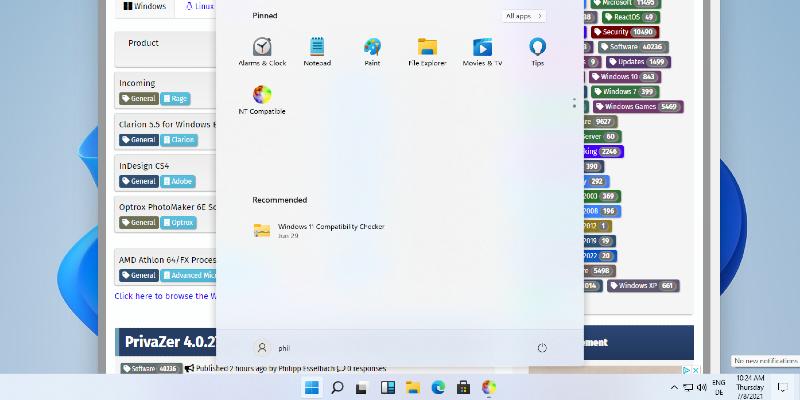The update also addresses several issues: it fixes visibility problems with the sign-out and options buttons in the Start menu for users with larger text sizes. Furthermore, it resolves crashes in File Explorer that occurred during file operations and fixes a bug where typing in certain applications would stop functioning after disconnecting from a remote desktop session.
This build is part of Microsoft's ongoing efforts to refine Windows 11, and users are encouraged to provide feedback to help improve future updates. As the company continues to develop and release new features, Windows Insiders can look forward to enhancements that enhance productivity and usability.
In summary, Windows 11 Insider Preview Build 22635.5170 is a significant step towards a more user-friendly experience, addressing both usability issues and bugs, while also introducing new features aimed at improving workflow within the operating system. As Microsoft continues to iterate on Windows 11, more updates and features are anticipated, with user feedback playing a crucial role in shaping the future of the platform
Windows 11 Insider Preview Build 22635.5170 (Beta Channel) released
Microsoft has released Windows 11 Insider Preview Build 22635.5170 to Windows Insiders in the Beta Channel on Windows 11 23H2. The update comes with various enhancements and fixes aimed at refining the overall experience for Insiders. This feature enables File Explorer folders to open in a new tab when initiated from outside of File Explorer, and it eliminates labels on actions that are unlabeled in the File Explorer context menu. The update addresses issues related to the Start menu account manager, resolves crashes in File Explorer, and rectifies the problem of certain applications ceasing to function after disconnecting from a remote desktop session.
Windows 11 Insider Preview Build 22635.5170 (Beta Channel) released @ NT Compatible