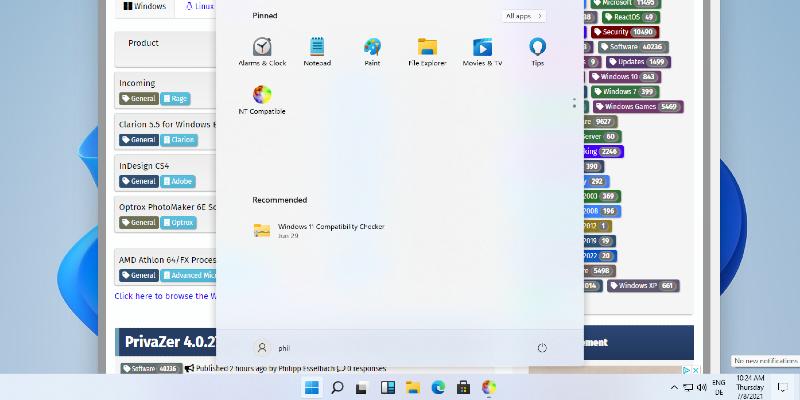One significant addition is the speech recap feature in the Narrator tool. It allows users to efficiently track and access spoken content, providing live transcriptions and enabling users to copy the last spoken output. This feature is especially beneficial for assistive technology trainers and educators who work with visually impaired individuals, as it allows them to follow along with real-time text updates. Users can access the speech recap with simple keyboard shortcuts, enhancing their ability to interact with the tool without disrupting their workflow.
Another enhancement is the activation of the Copilot feature via the Win + C shortcut, which users can customize to their preference. The newly introduced press-to-talk capability allows for voice interaction with Copilot, promoting a hands-free experience that ensures smooth task management.
The Windows share window now supports in-line editing for images during the sharing process, enabling users to crop, rotate, and apply filters directly before sharing. This feature is limited to local images stored on the device, aiming to streamline the sharing experience.
Additionally, an informative FAQs section has been added to the Settings > System > About page, providing users with quick access to common questions about their PC and operating system. This initiative aims to enhance user knowledge and streamline the decision-making process regarding system management.
The update also addresses several fixes, including improvements in the display of app icons post-installation and adjustments to the logic for pinned desktop apps, enhancing the overall user interface.
Overall, Windows 11 Insider Preview Build 22635.5160 represents Microsoft's commitment to improving accessibility, user experience, and functionality within the operating system. As these features are progressively rolled out, users can expect a more intuitive and efficient Windows experience.
Future Considerations
Microsoft continues to prioritize user feedback in its Insider Program, encouraging users to share their experiences and suggestions via the Feedback Hub. Future updates may include additional refinements based on this feedback, ensuring that Windows 11 evolves in line with user needs and technological advancements. The ongoing enhancements to assistive technologies, customization options, and user interfaces reflect a broader trend towards inclusivity and personalization in software developmentWindows 11 Insider Preview Build 22635.5160 (Beta Channel) released
Microsoft has released Windows 11 Insider Preview Build 22635.5160 to Windows Insiders in the beta channel using Windows 11 23H2. This beta release introduces enhancements including speech recap in Narrator, enabling users to efficiently access spoken content, track live transcription, and replicate the last spoken output from Narrator. The live transcription of narrator speech serves as a valuable resource for assistive technology trainers, teachers of visually impaired individuals, and professionals with hearing impairments.
Changes and enhancements are being systematically implemented in the Beta Channel with the toggle activated. The Copilot feature on Windows can now be activated using the Win + C shortcut, allowing users to customize their Copilot key and enhance their Win + C experience at any moment. The press-to-talk feature enables users to engage with Copilot through voice commands, delivering immediate responses while allowing for seamless task continuation.Windows 11 Insider Preview Build 22635.5160 (Beta Channel) released @ NT Compatible