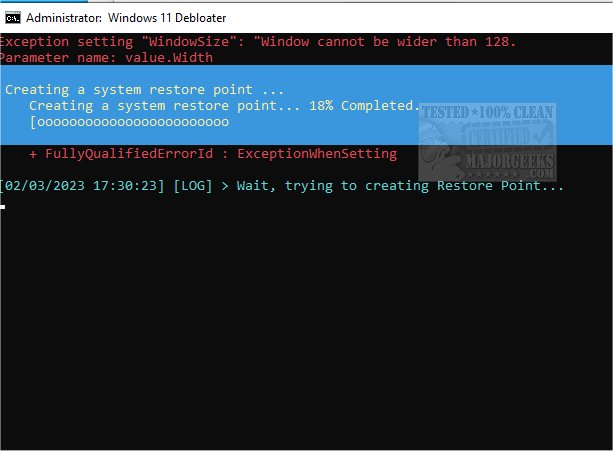Windows 11 Debloater GUI provides you with another option for debloating Windows 11.
Windows 11 Debloater GUI can get the old context menu back, disable/enable Windows updates, disable/enable background apps, activate light/dark mode, and more, all provided through a simple GUI.
Upon running the script (with admin privileges), Windows 11 Debloater GUI immediately creates a restore point before any tweaks can take place. There are several different areas of interest for those that want to slim down their Windows 11, and they are broken down into two categories; Systems Tweaks and Other Tweaks. Other Tweaks include Uninstalling OneDrive/Edge, Enabling/Disabling Windows Defender, Uninstall Bloatware, Edit this Script (gives the possibility of building upon the existing app functions), and Install Chrome. One thing that would be useful is hover-over info before you actually select an option - as soon as you click a tweak, it immediately begins performing the job. However, you get a running tally of what's being done from the console window after the fact.
Windows 11 Debloater GUI can also disable telemetry functions, application suggestions, activity history, and location tracking, essentially cutting off your machine from calling home to Microsoft. Unfortunately, Windows 11 Debloater GUI is all or nothing, as there is no option for choosing what you want to keep, so the predefined options are what you get.
Windows 11 Debloater GUI is another helpful tool for those that would like to debloat their Windows 11 through a simple selection process.
Similar:
MajorGeeks Windows Tweaks
Download