Windows 10 System Tweaks contains numerous tested Windows 10 tweaks to add or remove context menu items, disable unwanted apps and more. Many of these tweaks can be done manually by searching MajorGeeks or browsing our How-to section.
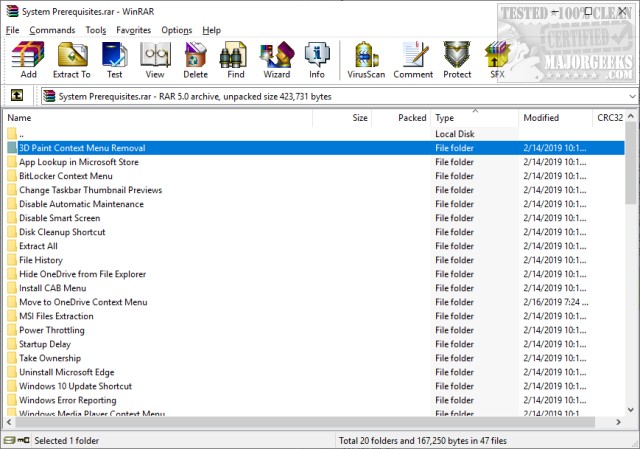
Download
Windows 10 System Tweaks contains numerous tested Windows 10 tweaks to add or remove context menu items, disable unwanted apps and more. Many of these tweaks can be done manually by searching MajorGeeks or browsing our How-to section.
Included in the download are dozens and dozens of tested system tweaks for Windows 10. Everything from adding and removing context menu items to disabling Microsoft Edge preloading.
The RAR file you download contains numerous .reg, .bat, and .cmd files quickly apply needed tweaks. Most of these tweaks also come with a matching file to revert the changes. As always, these are geared towards advanced users and you should create a system restore point and back up your registry.
While Windows 10 System Tweaks isn't for everyone, it can be handy to set aside a bunch of your favorites and use as needed to remove bloat and make Windows 10 work to suit your needs. It's also helpful for those who might be nervous using all-in-one bloat removal tools but would like to make a handful of changes to their Windows 10.
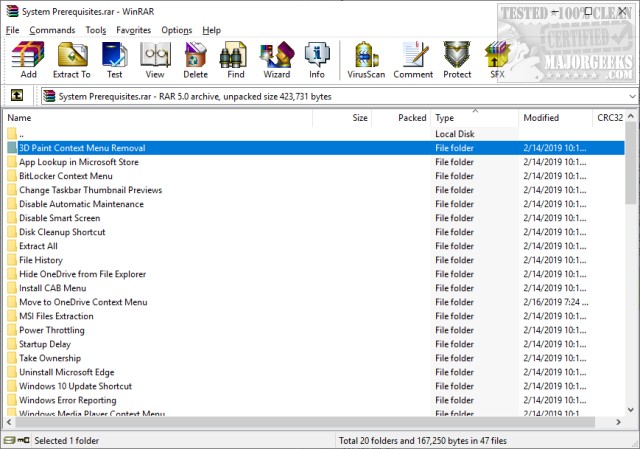
Download

