Windows 10 Codec Pack makes installing major codec's, filters, plug-ins, and splitters easy with plenty of advanced settings for power users.
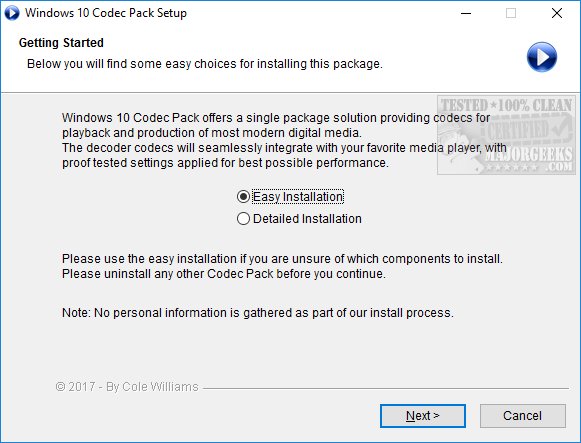
Download
Windows 10 Codec Pack makes installing major codec's, filters, plug-ins, and splitters easy with plenty of advanced settings for power users.
Windows 10 Codec Pack walks you through the step-by-step installation beginning with the option of Easy or Detailed installations. We tested both modes, and the Easy setup skips the final configurations. If you're not sure whether you need 5.1, 6.1, or 7.1 surround sound or what your digital output for S/PDIF or HDMI is, then go with the easy setup option.
You will want to watch for the included Yahoo! search option. We're hesitant to add anything Ad-Supported nowadays, but we felt that the Yahoo! option was clear. A screenshot is included below as well.
Regardless of whether you use Easy or Detailed modes, you can to choose what want to install, including uninstalling an older version. Other choices include installing Media Player Classic, Video Codecs & Filters, Audio Codecs & Filters, Source Splitters & Filters, Other Filters, Application Tuning, Associate Video Files, Associate Audio Files, Associate Tracker Files, Disk Handler, and Configuration Utilities. That's a lot of choices so when you are installing you should take your time here.
That said, in our tests, we found that you can always rerun the installer to add or remove anything you missed. Windows 10 Codec Pack also has a GUI that allows you to test video output settings and has video hardware settings, audio output settings, and advanced codec settings. In other words, you can test your hardware as well as make changes to what you installed initially. Smart.
Windows 10 Codec Pack does a nice job of making codec packs accessible to less advanced users while proving more than enough codecs for power users. We could do without the Ad-Supported Yahoo! search, but we mentioned it repeatedly, so you're aware.
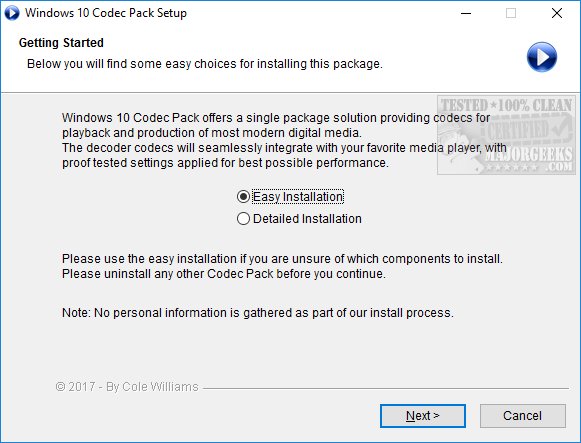
Download

