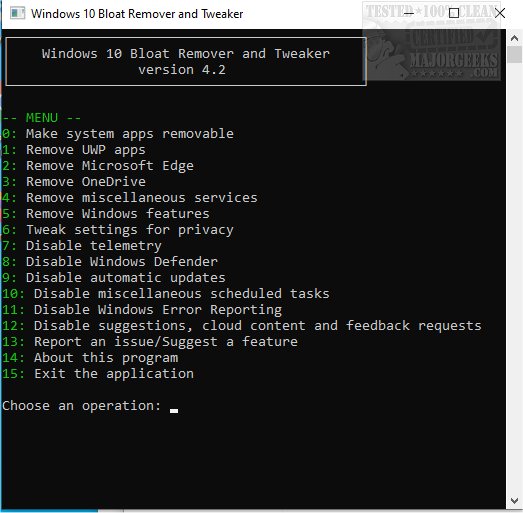Windows 10 Bloat Remover and Tweaker is a command-line tool that will help to debloat Windows 10.
Windows 10 Bloat Remover and Tweaker is a command-line tool that will help to debloat Windows 10.
The intention is to have a more efficient system by trimming down unnecessary Windows 10 apps and features. It is simple to use and contains a menu with 14 operations. All you need to do is select one and hit enter. Then, Windows 10 Bloat Remover and Tweaker provides an explanation of the operation you are about to undertake. It will also give you suggestions to make sure the fix works properly. All the key bloat points are represented.
Windows 10 Bloat Remover and Tweaker will make the bloat trimming process simple enough for even a novice user to achieve. That said, make sure to create a system restore point just in case something doesn't go as planned.
Similar:
Remove Windows 10 Apps Using PowerShell
How to Stop Windows 10 From Reinstalling Apps After a Feature Update
How to Disable All Advertising and Sponsored Apps in Windows 10 & 11
How to Disable Windows 10 Activity History Permanently
How to Disable Advertising ID for Relevant Ads in Windows 10 & 11
Download