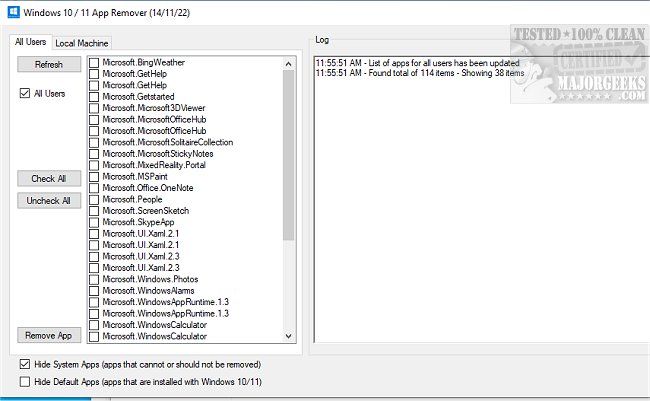Windows 10/11 App Remover gives the ability to remove apps from Windows 10 and 11.
It has an uncomplicated UI that makes the process easy, even for a novice user who wants to get rid of needed apps.
Windows 10/11 App Remover can remove system apps
In order to solve this problem, the Windows 10/11 App Remover allows you to hide all the system applications and uninstall all other apps with just one click. This can be done for the current user, all users, or the local machine to prevent the apps from being automatically reinstalled for new users.
The purpose of Windows 10/11 App Remover is to facilitate the removal of unnecessary apps while setting up new computers since they usually come with a lot of additional bloatware that is not needed or wanted.
Uninstall in bulk
Windows 10/11 App Remover permits bulk uninstalls via a simple checkmark to the apps you want to uninstall. You then hit the remove app button, and voila. Gone. If there is an issue with removing a specific app, Windows 10/11 App Remover will notify you and offer suggestions to overcome the uninstall failure.
Windows 10/11 App Remover doesn't get 100% of your machine's apps, but it does find the majority, and the main objective of ridding your system of bloatware works nicely.
Create a backup or restore point
It is always a good idea to have a restore point or backup handy just in case you run into an issue with something you uninstalled.
Similar:
MajorGeeks Windows Tweaks
Download