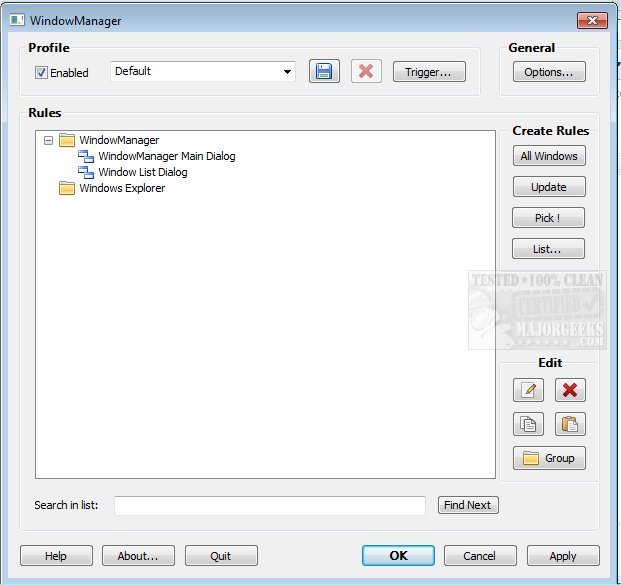The latest version of WindowManager (10.22.1) has been launched, enhancing your productivity by ensuring that your programs and windows retain their preferred position and size each time you open them. This is particularly useful for users who frequently switch between different sessions, as many applications do not remember their last window configurations. Even Windows Explorer, starting from Windows 7, fails to restore windows to their previous locations.
WindowManager allows you to customize window placements and includes a feature to lock their position and size, ensuring they always open in the same spot, regardless of any manual adjustments. Users can create specific rules for their most used applications, enhancing workflow efficiency.
Additionally, the software supports advanced functionalities such as sending keystrokes or mouse clicks to applications upon opening, launching supplementary programs, and more. It also offers the ability to minimize windows to the system tray for better organization.
Key Features of WindowManager:
- Remembers and restores window positions and sizes for various programs, including explorer windows and dialogs.
- Configurable rules for moving, sizing, activating, or closing windows.
- Advanced actions for automating tasks like typing text, pressing keys, or clicking mouse buttons.
- Multi-monitor support and the ability to create multiple profiles for different setups.
- A powerful trigger system to switch profiles based on specific criteria.
- Option to minimize windows to the system tray for a clutter-free desktop.
In summary, WindowManager is an essential tool for anyone looking to streamline their computer usage and maintain an organized workspace. Its customizable features and automation capabilities make it a valuable addition to any user's toolkit, whether for personal or professional use. Additional resources, such as tips for personalizing Windows or changing text sizes, are also available for users looking to enhance their experience further
WindowManager allows you to customize window placements and includes a feature to lock their position and size, ensuring they always open in the same spot, regardless of any manual adjustments. Users can create specific rules for their most used applications, enhancing workflow efficiency.
Additionally, the software supports advanced functionalities such as sending keystrokes or mouse clicks to applications upon opening, launching supplementary programs, and more. It also offers the ability to minimize windows to the system tray for better organization.
Key Features of WindowManager:
- Remembers and restores window positions and sizes for various programs, including explorer windows and dialogs.
- Configurable rules for moving, sizing, activating, or closing windows.
- Advanced actions for automating tasks like typing text, pressing keys, or clicking mouse buttons.
- Multi-monitor support and the ability to create multiple profiles for different setups.
- A powerful trigger system to switch profiles based on specific criteria.
- Option to minimize windows to the system tray for a clutter-free desktop.
In summary, WindowManager is an essential tool for anyone looking to streamline their computer usage and maintain an organized workspace. Its customizable features and automation capabilities make it a valuable addition to any user's toolkit, whether for personal or professional use. Additional resources, such as tips for personalizing Windows or changing text sizes, are also available for users looking to enhance their experience further
WindowManager 10.22.1 released
WindowManager will remember and restore your programs and windows' position and size, allowing you to improve your workflow by having everything where you want it - always.