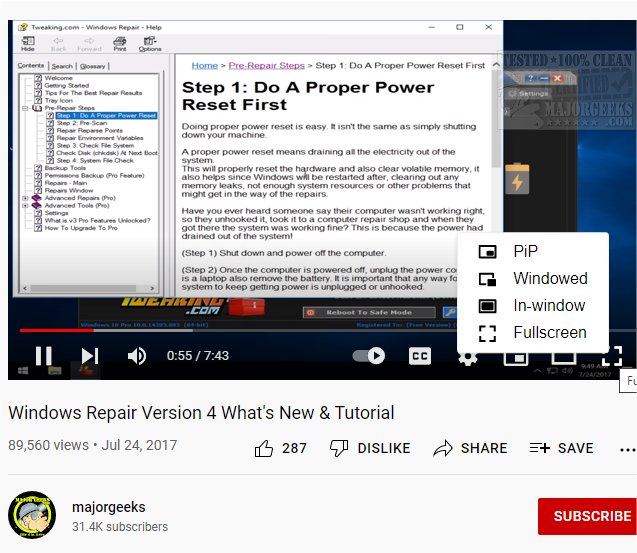Windowed for Chrome, Firefox, and Edge 33
Windowed for Chrome, Firefox, and Edge modifies the fullscreen buttons of sites and provides options for PiP, windowed, in-window, and fullscreen viewing for videos.
This extension/add-on works for most websites utilizing fullscreen mode, including Youtube, Vimeo, Netflix, etc. Windowed allows you to change fullscreen buttons, placing a window around the fullscreen app. This ability will come in handy in several situations, like when watching a MajorGeeks Youtube video solution next to what you are attempting to fix. Windowed will not reload the video you are watching nor use custom controls: it puts the website in its fullscreen mode. It presents a small menu when you click the fullscreen button allowing you to choose between fullscreen or windowed.
Windowed provides viewing flexibility, allowing for a more personalized experience when on a supported site.
Windowed works with:
Youtube
Netflix
Twitch
Vimeo
NFL Gamepass
Most other websites
Similar:
MajorGeeks YouTube Channel
This Video Is Unavailable With Restricted Mode Enabled
How-To Fix a Green Screen When Playing Videos in Firefox or Google Chrome
How to Delete Your YouTube Watch and Search History
How to Fix No Sound With YouTube
Windowed for Chrome, Firefox, and Edge 33
Windowed for Chrome, Firefox, and Edge modifies the fullscreen buttons of sites and provides options for PiP, windowed, in-window, and fullscreen viewing for videos.