Window Ruler is a program that permits you to test if your application windows fit in a specific screen resolution (beneficial for developers).
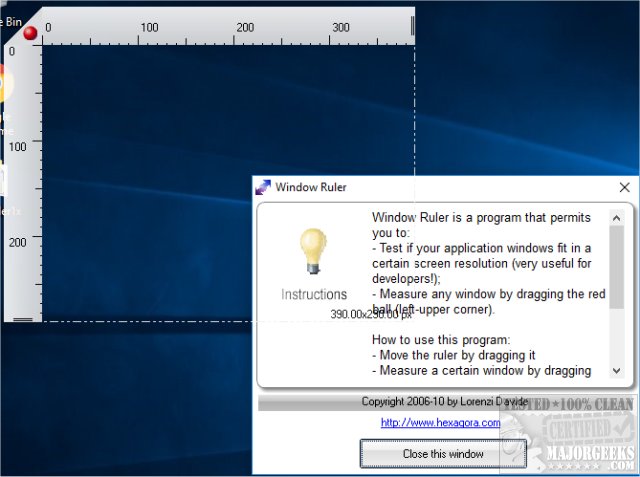
Download
Window Ruler is a program that permits you to test if your application windows fit in a specific screen resolution (beneficial for developers).
Window Ruler is portable and easy to use. You can measure any window by dragging the red ball (left-upper corner).
How to use this program:
• Move the ruler by dragging it
• Measure a certain window by dragging the red ball over it
• Show/Hide the ruler by left-clicking over the notify icon
• Show the options by right-clicking over the notify icon or the ruler window
• The ruler can be resized using the mouse
These instructions are repeated the first time you run Window Ruler. Some options include autostarting, transparency, pixels, inches, centimeters, or millimeters. There are predefined sizes and a few more options.
Numerous options are available from the system tray while the app is running.
We had a few issues with our screen in VMware bouncing around, but otherwise, Window Ruler was simple to use.
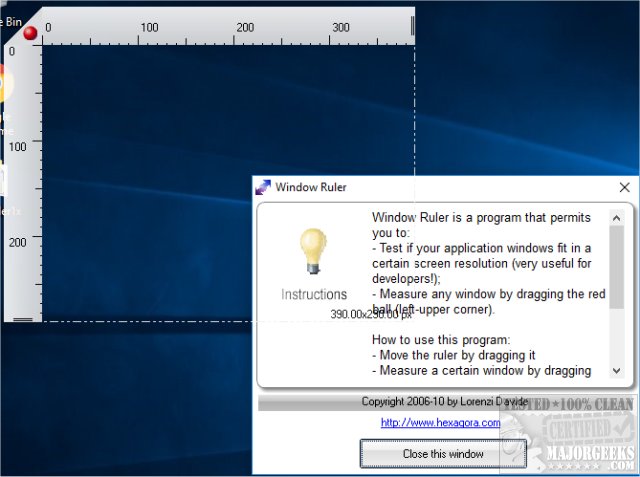
Download

