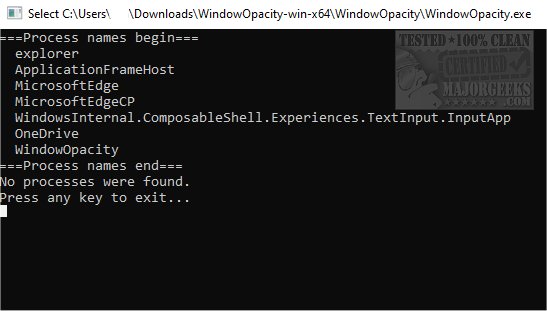Window Opacity permits you to change the transparency of windows.
Window Opacity permits you to change the transparency of windows.
This utility works in two parts; first, you run WindowOpacity.exe, locating open and running processes that include a window. Once complete, it displays all of them. From there, you need to edit the config.json. This does require a little experience. Once you have edited the desired process with your preferred opacity level, you will need to rerun WindowOpacity.exe for the changes to occur.
Window Opacity will come in handy for those working with multiple windows open that need to input data from one to another.
Similar:
How to Disable Transparency Effects in Windows 10 & 11
How to Customize Fonts, Colors, Window Size and More With Powershell or Command Prompt
Download