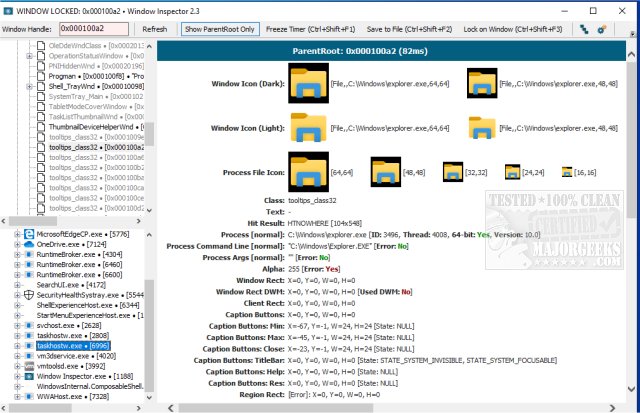Window Inspector 3.5
Window Inspector is a comprehensive tool for viewing window class, properties, text, etc.
You will be provided with real-time information regarding application windows within an in-depth display by selecting a target window. There are default hotkeys that allow you to quickly freeze any info, save it to a file, or lock on a particular window to view its properties changing in real-time. You can consider it a handy turbo-charged alternative to your system's task manager.
Window Inspector permits you to easily browse through the hierarchies of parent/child or owner/child windows per process and view any of the windows associated with a target application. You will double-click on any window on the left-side tree view to open its detailed properties, icons, etc. Viewing these items, you may run down unwanted messages (pop-ups) from equally unwanted apps.
Similar:
How to Restore or Verify Default Services in Windows 7, 8, 10, and 11
How to Identify Processes or Services on Your Computer
How to Save a Text File of All Running Processes With TaskList
Window Inspector 3.5
Window Inspector is a comprehensive tool for viewing window class, properties, text, etc.