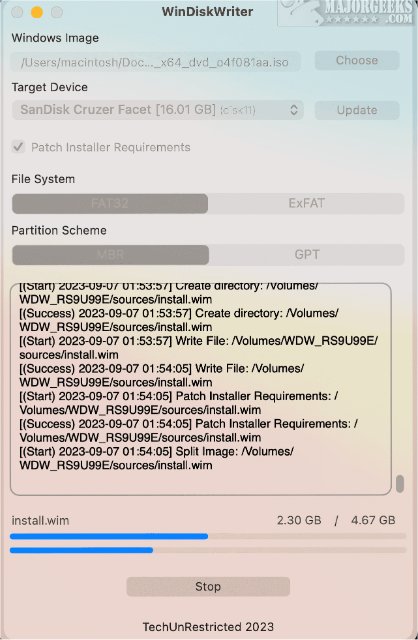WinDiskWriter is a macOS application that enables writing Microsoft Windows onto bootable flash drives using a macOS-based computer.
WinDiskWriter has a user-friendly graphical interface and can be run as a standalone binary, ensuring its functionality even when executed on its own. WinDiskWriter supports both x86_64 and ARM64 architectures and is compatible with all versions of macOS from Snow Leopard 10.6 to Sonoma 14.0.
Simplified bootable flash drive creation
If you're looking for a reliable and easy-to-use tool to create a bootable flash drive with Windows (x64) Vista, 7/8/8.1/10/11 for Mac or PC, WinDiskWriter is the perfect solution. With its user-friendly interface, you can quickly and effortlessly prepare your flash drive for booting, making it an ideal choice for both novice and advanced users. Whether you're looking to install or repair your operating system, WinDiskWriter provides a convenient and efficient way to get the job done.
Stands out from the crowd
WinDiskWriter stands out from other comparable tools due to its various distinctive features. One of its unique capabilities is the ability to bypass hardware limitations, such as TPM chip and Secure Boot requirements, by patching the Windows 11 Installer. As a result, you can install Windows 11 on any device that meets the minimum system requirements, irrespective of the TPM or Secure Boot status. Another noteworthy feature of WinDiskWriter is its capacity to extract the UEFI-compatible bootloader from the Windows Vista or 7 installation file. This enables you to install Windows Vista or 7 in UEFI mode, which is faster and more secure than Legacy mode.
With WinDiskWriter, you can split a large install.wim file into multiple .swm files to keep up with the FAT32 file size limit. This allows you to use FAT32 as your flash drive's file system, which is more compatible when compared to exFAT.
For a full compatibility list see here.
Upcoming features:
Enable Legacy BIOS booting option
Allow selecting individual partitions in WinDiskWriter (GUI)
Provide a toggle to show internal drives
Support splitting install.esd (compressed system image) files for FAT32 filesystem compatibility
Resolve UI Elements drawing issues on Mac OS X Mavericks 10.9 and lower
Add 32-Bit CPU support for the existing fat binary. (x86_64 + ARM64 + x86)
Similar:
How to Download the Latest Windows 10/11 ISO Images Directly in Google Chrome
How to Download the Latest Windows 10/11 ISO Images Directly in Mozilla Firefox.
Create a Windows 10 Bootable USB Flash Drive With Windows 10 Media Creation Tool
How to Pause or Delay Windows 10/11 Major (Feature) Updates
How to Find, Change, or Remove Number of Days to Go Back to the Previous Version of Windows
Download