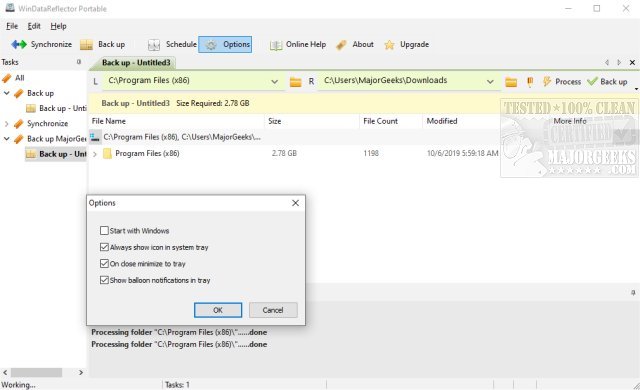WinDataReflector is a lightweight file synchronization and backup tool that wraps up fast file comparison and transfer algorithms into a simple and clear interface.
WinDataReflector is a lightweight file synchronization and backup tool that wraps up fast file comparison and transfer algorithms into a simple and clear interface.
It offers you a visual comparison of files and folders before synchronizing and backing them up and support for two-way synchronization with fully customizable rules. It also includes automatic sync and backup with a built-in scheduler so you can schedule any task to run automatically at certain times of day or days of the week and specific intervals.
WinDataReflector has a user-friendly UI that enables you to run multiple tasks simultaneously in separate tabs along with file and folder filtering. It also allows using Regular Expressions or Regular Search, allowing you to easily exclude any directory, file name, file extension, or exclude files that match regular expressions on the exclusion list.
WinDataReflector Features:
Support for NTFS file permissions (ACLs/DACLs)
-NTFS file security information and access rights can be copied to destination files and folders.
Delete options: never delete, move files to recycle bin or permanently delete files
-WinDataReflector's default configuration helps avoid accidental file deletion and is set never to delete files. However, you can change it to either move deleted files to recycle bin or permanently delete files.
Keeping copies of old files before replacing them
-To protect against data loss, WinDataReflector can create copies of files before replacing them with newer files.
CRC comparison and verification
-In addition to timestamp and size comparisons, WinDataReflector also supports using CRC (Cyclic Redundancy Check) checksums to compare files and verify their integrity after copying.
Compression support
-Supports backing up files to ZIP archives in two modes: overwrite existing or create new timestamped archives for each backup.
Download