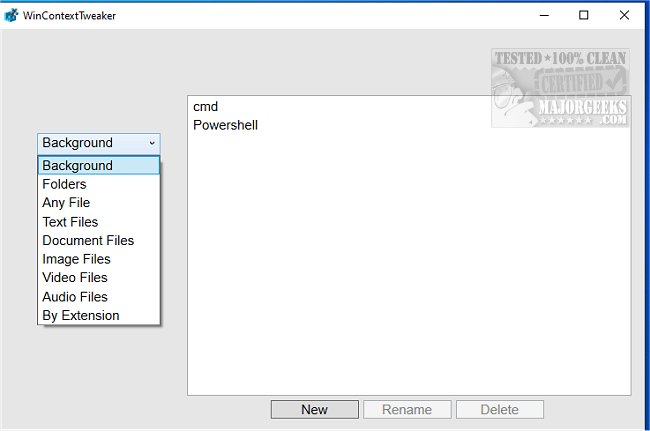WinContextTweaker provides a simple option for editing your right-click menu without the need for manual registry editing.
WinContextTweaker is a valuable tool for customizing the right-click menu on your Windows computer. It allows you to edit the background, folders, and file types, as well as create, rename, and delete context menu items, along with their scripts. This app eliminates the need to modify the registry, which can be a headache for inexperienced users.
The intuitive user interface of WinContextTweaker makes it easy to add, edit, and delete items from your right-click context menu. You can preview the extra items and customize the options with the File and Folder sub-menus. The app is portable and supports registry options (Shift only, Icon...).
You can use WinContextTweaker to edit or delete items when dealing with an overcrowded context menu. To add a new item, click on the 'New' button at the bottom and enter the name of the new option. However, you do need to know how to create scripts to utilize WinContextTweaker to its fullest extent.
Overall, WinContextTweaker is an excellent tool for those who like to personalize their efficiency while working on their machine without manual registry editing.
Requires Microsoft .Net
Similar:
How to Delete, Add, and Edit Context Menu Items
Add the Control Panel to the Context Menu in Windows 10 & 11
Add or Remove the Classic Personalize Context Menu
Disable or Enable Context Menu Items With ShellExView
Download