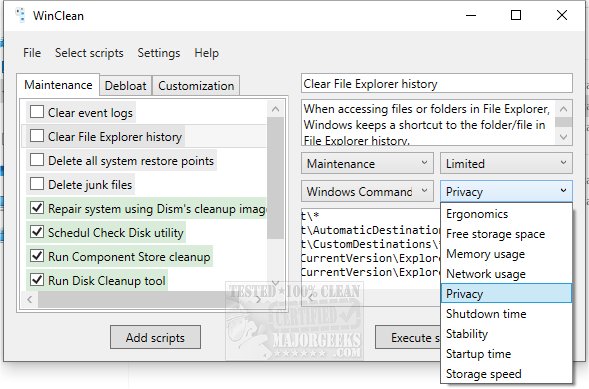WinClean allows Windows performance optimization and debloating through a simple, user-friendly process.
WinClean is designed to be easy enough to utilize for any user type. Even sysadmins will enjoy the features offered.
WinClean has several scripts designed to perform the compiled tweaks WinClean's interface is organized, and the layout features a dual pane. The left side has the categories with their corresponding actions. You have Maintenance, Debloat, and Customization. You can select what you want or use the recommendations from the Select Scripts option at the top of the UI. The right side offers a short description of the selection and a view of the script info. One nice thing that stands out with WinClean is the option to add and edit a custom script.
WinClean can also run Batch, PowerShell, and Registry Editor scripts directly from its GUI. It will undoubtedly help to improve Windows performance in an understandable way.
It is always a good idea to have a backup or restore point when making modifications just in case you run into an issue.
Similar:
MajorGeeks Windows Tweaks
How to Disable the Windows 10 Task Scheduler Privacy and Automatic Maintenance Related Tasks
How to Clear Your Activity History in Windows 10 & 11
How to Turn Diagnostic Data Settings on or off in Windows 10 & 11
How to Disable Windows 10 Activity History Permanently
Download