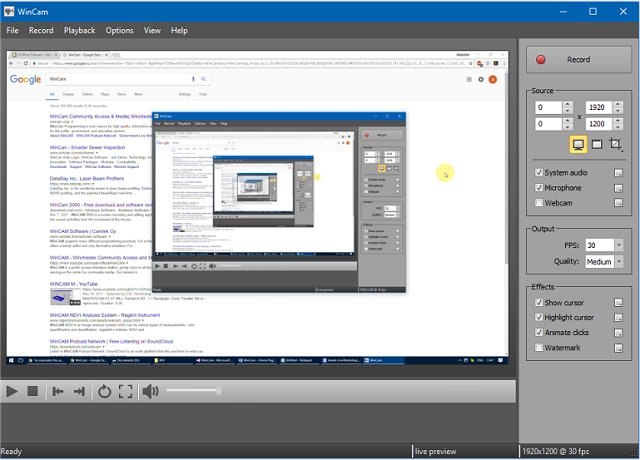WinCam is designed to be a simple but powerful screen recorder.
WinCam is designed to be a simple but powerful screen recorder.
You can use it on applications, the entire screen, or just a section and record everything. It can capture up to 60 frames per second and ensures your recording catches even minute details. WinCam does this by utilizing hardware acceleration to render and encode video in real time, making the process effortless.
It was made as simple as possible but is still loaded with useful functions like recording video tutorials, saving Skype calls, real-time capturing of various media, and visual content creation with a quick button.
WinCam allows you to choose the video source and effects for the given project, then click the Record button. That's it, nice and straightforward screen recording. It does have some basic video editing capabilities available, just double-click the timeline or utilize the toolbar buttons to set the start and end times of your video.
Similar:
How to Take Screenshots in Windows 10 & 11
Restore the Windows Photo Viewer on Windows 10 & 11
How-to Edit Your Videos With the Microsoft Photo App
Stop Windows 10 From Automatically Deleting the Thumbnail Cache
Download