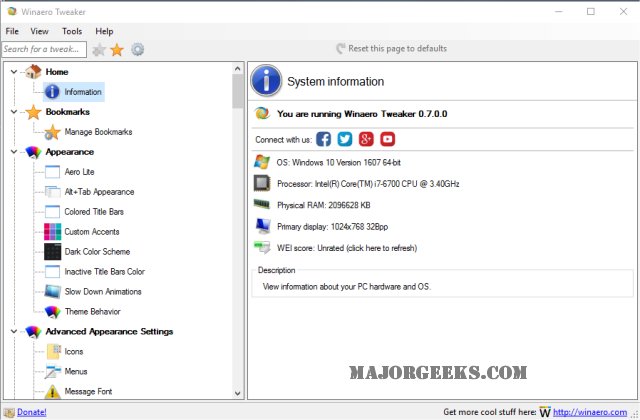Winaero Tweaker 1.60
Winaero Tweaker is an all-in-one tweaker, system information, and privacy tool for Windows 7-11.
Where to begin? During the installation, you can choose to install Winaero Tweaker or install it as portable. Once started, you are presented with a dual-pane view starting with some system information, including your operating system, processor, RAM, display, and your Windows Experience Index.
From here, you scroll on the left side and pick your way through the many categories and subcategories. These main categories include Bookmarks, Appearance, Advanced Appearance, Behavior, Boot and Logon, Desktop, and Taskbar. Followed with Context Menu, Settings and Control Panel, File Explorer, Network, User Accounts, Windows Defender, Windows Apps, Privacy, Tools, and Get Classic Apps. Each category or subcategory has a description of the tweak you're looking at and, in some cases, a link to find more in-depth information.
We thought many tweaks stood out; they include enabling hidden Aero Lite, customizing colors of just about anything, disabling driver updates, disabling reboots after updates, restoring BSOD, disabling the lock screen, disabling live tiles, and old volume control. You also have wallpaper quality, context menu tweaks including hash, file explorer "do this for all" box, and file explorer starting folder. TCP/IP tweaks, disable UAC, disable Windows Defender, stop unwanted apps from Windows Store, disable telemetry, configure and change admin accounts, change owner and OEM information, reset icon cache, and more.
The bottom line is that Winaero Tweaker can fix any annoyances you might be experiencing, and we found plenty of other things to tweak.
Similar:
MajorGeeks Windows Tweaks
How to Use Storage Sense to Delete Junk Files in Windows 10 & 11 Automatically
Winaero Tweaker 1.60
Winaero Tweaker is an all-in-one tweaker, system information, and privacy tool for Windows 7-11.