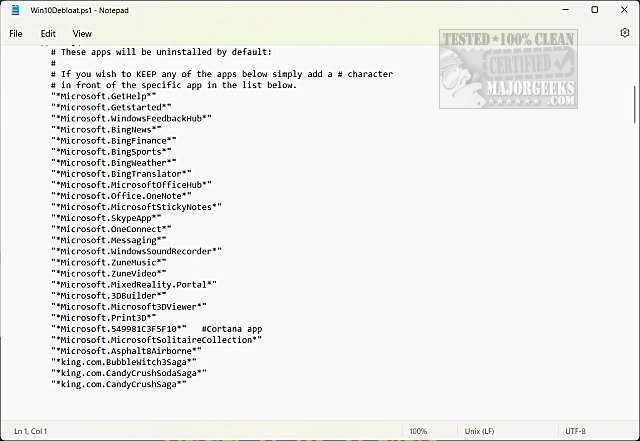Win10Debloat is a free PowerShell script that can remove some of the Windows 10 & 11 bloat.
Win10Debloat is a free PowerShell script that can remove some of the Windows 10 & 11 bloat.
Open PowerShell and switch to the directory where you extracted the files.
Type in Set-ExecutionPolicy Unrestricted -Force
Type in .\Win10Debloat.ps1 to run the script.
You can also open the script in Notepad and add a # before anything you don't want to disable. This gives you the option of making a custom script that only removes what you want.
Additionally, you can remove anything individually with arguments. For example, to remove only Bing Search, you can type in .\Win10Debloat.ps1 -RemoveApps -DisableBingSearches.
Once you run the script, you can choose Windows 10 or 11 defaults or choose which changes you want.
We have dozens of debloating scripts available here on MajorGeeks, but what we like is this one is conservative in comparison to many of the other scripts. Anyone can easily customize it to suit their needs as well. If you always wanted to try a debloater script but were nervous about doing so, this is the one for you.
Similar:
MajorGeeks Windows Tweaks
Download