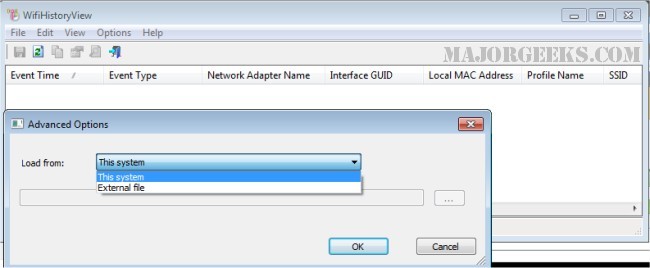WifiHistoryView is a lightweight tool for displaying a complete connection history of wireless networks on your machine.
WifiHistoryView is a lightweight tool for displaying a complete connection history of wireless networks on your machine.
It can also read the historical Wi-Fi information from a running system or external event log file of another computer if needed.
WifiHistoryView will quickly display the following wireless connection/disconnection event information: The date/time that the event occurred, the network name (SSID), profile name, network adapter name, BSSID of the router/Access Point, local MAC address, and more.
Similar:
How to Improve Your Wireless Network Performance
How to Fix Slow Internet on Windows 10
How to See Your Network Adapter Speed in Windows 10
How to Use the Ping Command in Windows
What is Windows Auto-Tuning?
Download