WifiHistoryView is a lightweight tool for displaying a complete connection history of wireless networks on your machine.
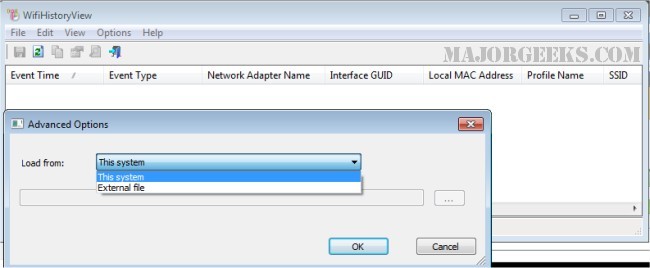
Download
WifiHistoryView is a lightweight tool for displaying a complete connection history of wireless networks on your machine.
It can also read the historical Wi-Fi information from a running system or external event log file of another computer if needed.
WifiHistoryView will quickly display the following wireless connection/disconnection event information: The date/time that the event occurred, the network name (SSID), profile name, network adapter name, BSSID of the router/Access Point, local MAC address, and more...
Similar:
How to Improve Your Wireless Network Performance
Hide or Block Neighbor's Wi-Fi Networks on Windows
How to See Your Network Adapter Speed in Windows 10
How to Reset Network Settings in Windows 10
How-To Reset TCP/IP or Internet Protocol
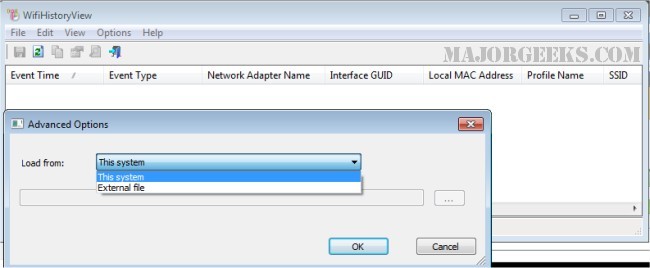
Download

