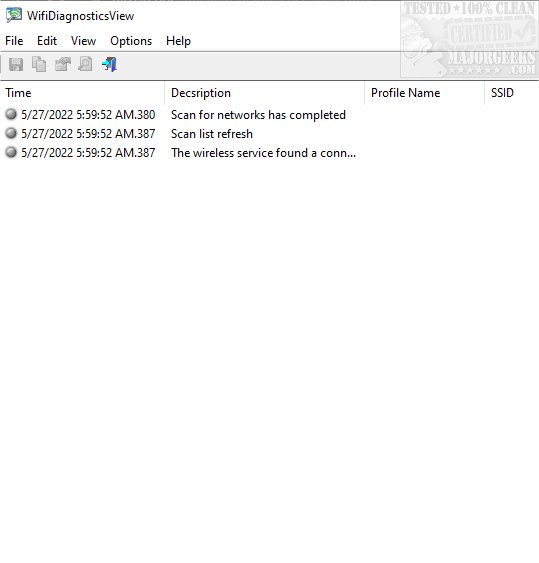WifiDiagnosticsView is a portable app that monitors your wireless network service and displays various events.
WifiDiagnosticsView is a portable app that monitors your wireless network service and displays various events.
WifiDiagnosticsView provides insight into wireless network scans, access point connection/disconnection, failed connection attempts, etc. The error code and description are displayed if WifiDiagnosticsView detects a failure error. Kee pin mind the following columns are filled only when relevant to the event: Profile Name, SSID, Failure Code, Failure Text, BSSID, Connection Mode.
The interface is a straightforward display of the info gleaned from your wireless network. It can be set to run from the systray if desired. Other options are also available like 'add a header line to CSV/tab-delimited, and font selection. You can also change the display attributes with gridlines, odd/even row marking, etc.
WifiDiagnosticsView will keep you informed of important events within your wireless network; all compiled data can be saved for later use.
Similar:
How to Improve Your Wireless Network Performance
What is Windows Auto-Tuning?
How to Check Wi-Fi Security Settings in Windows
3 Ways to Delete a Wireless Network Profile in Windows 10 & 11
5GHz Wi-Fi Not Showing up in Windows
Download