WhoIsConnectedSniffer is a networking discovery tool that listens to network packets and accumulates a list of computer and devices currently connected to your network.
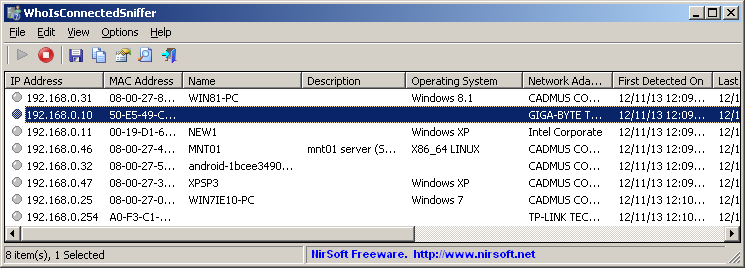
Download
WhoIsConnectedSniffer is a networking discovery tool that listens to network packets and accumulates a list of computer and devices currently connected to your network.
WhoIsConnectedSniffer detects the computers connected to your network, including ARP, UDP, DHCP, mDNS, and browser via various protocols and will display the IP Address, MAC Address, the name of the device/computer, Operating System, description, IPv6 Address, and Network Adapter Company for every detected computer or device, this information can be easily exported to a tab-delimited/comma-delimited/xml/html file in order to review at a later time.
As you may know, NirSoft already provides other tools like Wireless Network Watcher that scan the network and show the computers that are currently connected. WhoIsConnectedSniffer merely listens to the packets sent by other computers and devices, analyzes them and then displays the result within the main window.
Similar:
How to Improve Your Wireless Network Performance
How to See Your Network Adapter Speed in Windows 10
How to Reset Network Settings in Windows 10
How-To Reset TCP/IP or Internet Protocol
How-To Flush the Windows DNS Cache
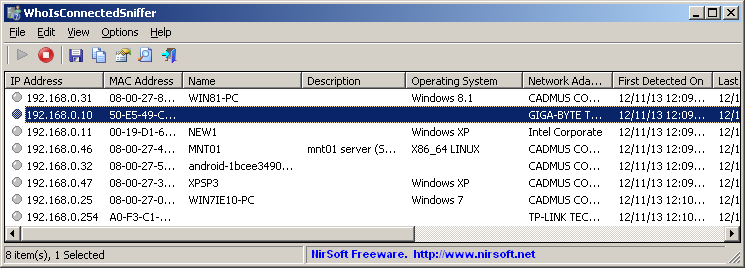
Download

