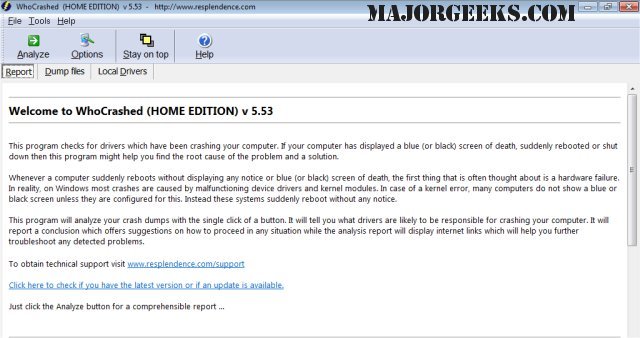WhoCrashed Free Home Edition offers you an easy to use way of finding out which drivers were responsible for your computer crashing.
WhoCrashed Free Home Edition offers you an easy to use way of finding out which drivers were responsible for your computer crashing.
In reality, most crashes are caused by malfunctioning device drivers and kernel modules. In the case of a kernel error, most computers running Windows do not show a blue screen unless they are configured. Instead, these systems suddenly reboot without any notice.
WhoCrashed shows the drivers who have been crashing your computer with a single click pinpointing the offending drivers. It will perform a post-mortem crashdump analysis and present all gathered information in a comprehensible way.
Similar:
Device Requires Further Installation Error
How to Fix Screen Flickering on Windows 10
Reinstall the Drivers for This Device
Windows Cannot Verify the Digital Signature for the Drivers Required for This Device
This Device Cannot Start. Try Upgrading the Device Drivers for This Device
Download