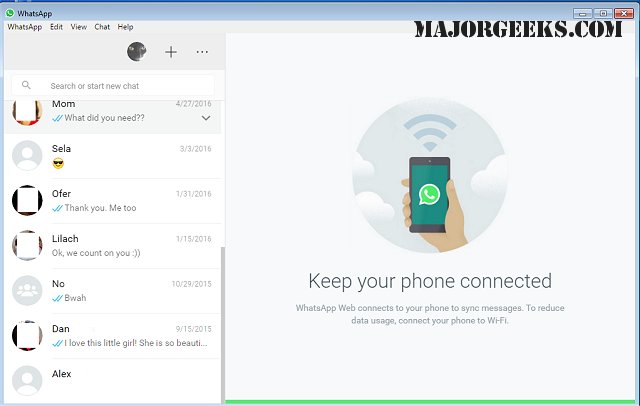WhatsApp 2.2506.4.0
WhatsApp for Desktop: Stay Connected Without Reaching for Your Phone
WhatsApp for Desktop brings the power of the world’s most popular messaging app right to your PC. Whether chatting with friends, connecting with family, or managing work conversations, this app makes it easy to send messages, share media, and hop on voice or video calls—all without constantly checking your phone.
No more juggling between devices. With WhatsApp Desktop, your messages, calls, and files stay in sync, so you can seamlessly switch between your phone and computer. And the best part? It's completely free, just like the mobile app.
Easy Setup, Instant Access
Getting started is effortless. Scan a QR code with your phone, and you're in. Your conversations, contacts, and group chats are instantly available, with no extra setup required. Plus, with the latest update, you don’t need your phone to be online to use WhatsApp on your computer.
Full WhatsApp Experience on a Bigger Screen
WhatsApp Desktop isn’t just a web version slapped onto an app. It offers an optimized experience designed for PCs. Enjoy full-sized images and videos, type faster with your keyboard, and manage chats more efficiently with a clean and familiar interface. Need to send large files, documents, or presentations? No problem—drag, drop, and send with ease.
Secure and Private Messaging
Privacy is a top priority, and WhatsApp keeps it that way. With end-to-end encryption, your messages, calls, and shared files are secured, ensuring only you and the recipient can access them. You can also manage who sees your last-seen status and profile photo and read receipts directly from the desktop app.
Crystal Clear Voice and Video Calls
Sometimes, a message just isn’t enough. WhatsApp Desktop supports voice calls for up to 32 people and video calls for up to 8, making it a solid alternative to other video conferencing apps like Zoom Workplace or Microsoft Teams. Whether you're catching up with friends or holding a quick team meeting, the call quality is sharp, and the experience is smooth.
Independent and Faster Than Ever
With the latest version, WhatsApp Desktop is no longer just a bridge to your phone. You can link your account and use it even if your phone is off. Plus, it now loads faster, uses fewer system resources, and provides a more responsive experience—perfect for multitasking while working or gaming.
Geek Verdict: A Must-Have for WhatsApp Users
If you’re already using WhatsApp on your phone, the desktop app is a no-brainer. It offers the same great experience with the convenience of a full keyboard and a larger screen. Making calls, sharing files, and staying connected without reaching for your phone makes it a great tool for personal and professional communication.
Download it, scan the QR code, and enjoy effortless messaging in a more comfortable, convenient format. Simple, secure, and free—just how it should be.
Similar:
How to Create a Group Video Chat With Facebook (And Other Options)
How To Block an Unknown Number on WhatsApp
WhatsApp 2.2506.4.0
WhatsApp for Desktop provides you with nearly all the same free functionality of the Android version directly on your PC.