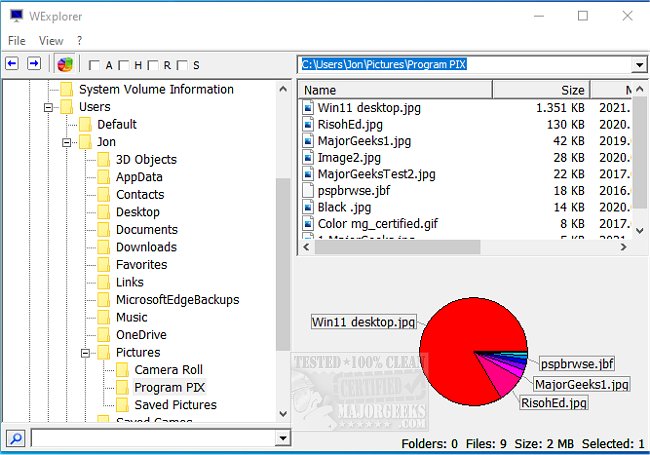WExplorer version 1.1.2.1 has been released as a portable alternative to the standard Windows Explorer. Designed to be lightweight and efficient, this application offers users a simplified file management experience without the need for extensive tutorials. It features a user-friendly dual-pane layout that includes both a tree view and a file browser. Users can quickly search for files and perform various actions such as renaming, deleting, copying, and pasting directly within the current directory.
One standout feature of WExplorer is its pie chart visualization, which illustrates file allocation, helping users better understand their storage usage. Additional functionalities include the ability to open a new Command Prompt window and create new files and folders, making it a versatile tool for file management.
WExplorer is particularly appealing to those seeking an alternative to the traditional Windows Explorer, as it combines ease of use with several unique features that enhance the overall file management process.
In summary, WExplorer serves as an excellent tool for users looking for a more streamlined and portable file management solution. Its intuitive interface and array of practical features make it a worthy alternative for everyday file handling tasks. As the demand for efficient and user-friendly software continues to grow, WExplorer stands out as a valuable option for both casual and power users alike. Future updates could further enhance its capabilities by integrating cloud storage options or advanced file sorting features to meet the evolving needs of users
One standout feature of WExplorer is its pie chart visualization, which illustrates file allocation, helping users better understand their storage usage. Additional functionalities include the ability to open a new Command Prompt window and create new files and folders, making it a versatile tool for file management.
WExplorer is particularly appealing to those seeking an alternative to the traditional Windows Explorer, as it combines ease of use with several unique features that enhance the overall file management process.
In summary, WExplorer serves as an excellent tool for users looking for a more streamlined and portable file management solution. Its intuitive interface and array of practical features make it a worthy alternative for everyday file handling tasks. As the demand for efficient and user-friendly software continues to grow, WExplorer stands out as a valuable option for both casual and power users alike. Future updates could further enhance its capabilities by integrating cloud storage options or advanced file sorting features to meet the evolving needs of users
WExplorer 1.1.2.1 released
WExplorer gives you a portable alternative to your default Windows Explorer.