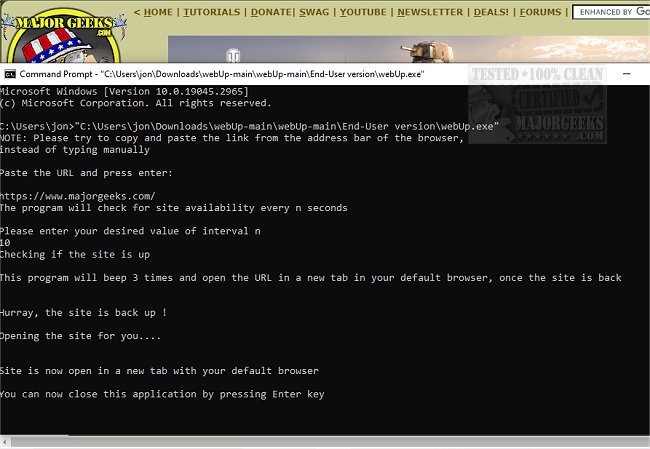webUp lets you monitor any site that is down and will open up a new tab in your default browser and beep when the site is up.
webUp does the checking for you saving some time. Set it and forget it. You get a few options within the downloaded zip archive; CLI, GUI, and developer (the developer version may require dependencies to install before using - see Editor's Note below).
To use webUp after downloading: unpack the archive, select from the available versions, and run. For the CLI, you have the option to set a time interval. Once set up, webUp will check your target site and then open a tab when the site is up and running.
It is frustrating not to be able to get to the site you need having to keep refreshing, etc. webUp does it for you and enables you to go on to something else. Along with opening your default browser, it also provides an audible alert of three beeps.
webUp isn't just for regular users; you can also use it when rebooting a server manually from home, ensuring you are immediately notified when the process is successful.
Similar:
How to Use the Ping Command in Windows
How-To Flush the Windows DNS Cache
How-To Reset Winsock on Windows 11/10/8/7
How-To Reset TCP/IP or Internet Protocol
What is Windows Auto-Tuning?
Download