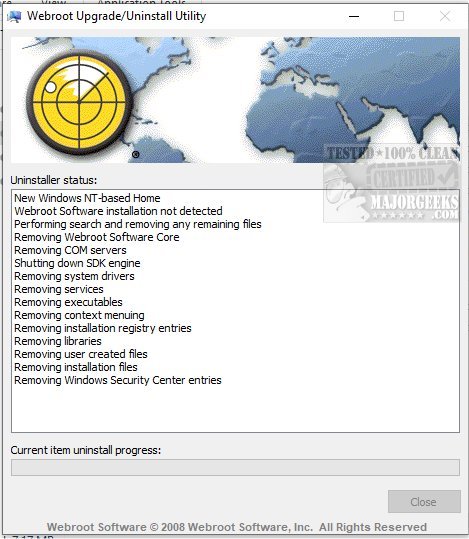Webroot Upgrade/Uninstall Utility helps you to uninstall Webroot products from your machine.
In order to utilize the Webroot Upgrade/Uninstall Utility, double-click on the exe utility, and the process will commence. You will be able to monitor the progress of the cleanup through the user interface.
In case you have used Webroot security software such as Spy Sweeper or Webroot 2011 before, it is recommended by Webroot to uninstall it and go for the latest version, SecureAnywhere. This ensures you have the most up-to-date and effective protection for your device against various security threats. Webroot Upgrade/Uninstall Utility will make it easy.
The process is considered fully complete when the final line in the window shows that the Removal procedures have been completed. Once this has occurred, click on Close to exit. If a prompt appears, consider restarting your computer at that time for optimal results.
Similar:
Best Drive Cleaner? CCleaner VS Wise Disk Cleaner VS PrivaZer
How to Use Storage Sense to Delete Junk Files in Windows 10 Automatically
Remove Windows 10, 8 and 8.1 Built-In Apps Using PowerShell
How-to Manage Startup Apps in Windows 10
Download