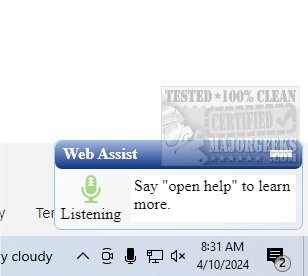Web Assist for Chrome and Edge 1.2
Web Assist for Chrome and Edge allows you to easily navigate the web, interact with web pages, dictate messages, and perform a wide range of tasks using your voice.
Web Assist for Chrome and Edge promises to be your gateway to a brand-new browsing experience. It includes dozens of voice commands that replace the need to use the mouse or keyboard.
Hands Free Navigation
Web Assist for Chrome and Edge allows for effortless browsing. You can navigate through web pages, play videos, click on links, and perform several other actions using simple voice commands. In addition to voice commands, you can also use shortcut keys for the most commonly used actions.
Hands Free Browsing
Web Assist for Chrome and Edge lets you search the internet using Google, open websites, switch between tabs, and bookmark your favorite sites. It also has a text editor app that allows you to dictate emails, fill out forms, and perform other tasks. The extension even has automatic text formatting. Additionally, you can create, play, and save audio recordings from your microphone using the voice/audio recorder app.
Easy to Set Up and Use
To start using Web Assist for Chrome and Edge, open a new URL or reload any existing tab. Then, click on the red microphone icon located in the bottom-right corner to activate the voice recognition feature. Please note that you'll need to allow the extension access to your microphone when using it for the first time. However, when using Facebook, you'll have to grant permission on your first visit. To do this, press the tab key twice, then press Enter.
Web Assist for Chrome and Edge is an excellent tool for increasing productivity and saving time. It allows you to navigate the web using your voice, eliminating the need to touch the keyboard. Moreover, the extension also helps people with physical challenges by providing a speech recognition solution that makes web browsing simple and fast.
Similar:
How to Add and Remove Speech Voices in Windows 10 & 11
10 Google Chrome Flags to Improve Your Browsing Experience
How to Make Google Chrome and Mozilla Firefox Run Like New Again
Web Assist for Chrome and Edge 1.2
Web Assist for Chrome and Edge allows you to easily navigate the web, interact with web pages, dictate messages, and perform a wide range of tasks using your voice.