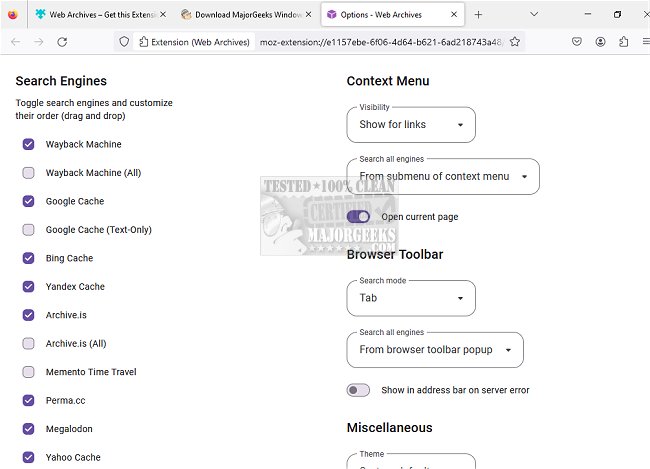Web Archives for Chrome, Firefox, Edge, Opera, and Safari 6.0.0
Web Archives is a browser extension/add-on available for Chrome, Firefox, Edge, Opera, and Safari that allows you to access archived and cached versions of websites you visit with just a few clicks. It supports some of the most popular search engines, such as Wayback Machine, Google, Bing, Yandex, and Archive.is, among others. When you click on any of these search engines, a new tab opens with the latest saved version of the page you're visiting or the link you've specified.
If the page you're trying to access fails to load or the download link isn't available, searching for an older cached version of the page or URL can be helpful. In such cases, an extension like Web Archives can be handy.
You can start searching on all the engines simultaneously, which opens several new browser tabs, or use the Web Archives icon to select a specific search engine. To use the extension, it collects the URL in the active browser tab and sends it to the selected third-party service for the search. You can also manually type a URL in the dedicated field and search for it using Web Archives.
Web Archives search modes:
Tab: search for the web page opened in the active tab. This is the default search mode.
URL: search for a custom page URL.Web Archives for Chrome, Firefox, Edge, Opera, and Safari 6.0.0
Web Archives for Chrome, Firefox, Edge, Opera, and Safari 6.0.0
Web Archives for Chrome, Firefox, Edge, Opera, and Safari allows access to cached versions of websites on multiple popular search engines, including the Wayback Machine, Google, and Bing.