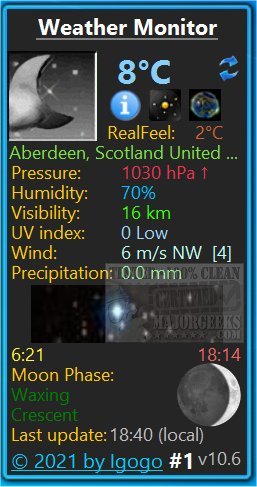Weather Monitor is a real-time weather gadget for Windows 10.
Weather Monitor is a real-time weather gadget for Windows 10.
If you are unable to install this app, you may need Desktop Gadgets Revived or similar to be able to utilize it successfully.
Weather Monitor is capable of displaying the current weather in a city (Worldwide) of your choice as well as providing weather predictions. Weather Monitor includes a sizable amount of weather information including current temperature, atmospheric pressure, air humidity, visibility (expressed in km), UV index, wind (including Beaufort scale), and precipitation. You can also utilize the option to obtain the exact sunrise and sunset hours, and the lunar phases. There are numerous settings to fine-tune that app by changing the measurement of weather units, city selection (a vast list with the proper codes can be used) or you can perform a search if you do not see your city listed.
All the weather data is provided by Accuweather, and the Geomagnetic storm data is provided by the Space Weather Prediction Center National Oceanic and Atmospheric Administration.
Weather Monitor also permits you to either show or hide some of the weather details. You can also change all colors including the background and icons. If you like to keep on top of the weather no matter where are you find yourself this unobtrusive app will do nicely.
Weather Monitor Features:
Hover mouse to weather picture (top left corner in the main window or into flyout window) to display additional information.
Click on the refresh icon refresh for refresh gadget.
Click on the Forecast icon to open the forecast flyout window.
Click on the Solar System icon to open the astronomy flyout window.
Click on the Geomagnetic Storms icon for open geomagnetic storms monitor into flyout window.
Hover mouse to sunrise or sunset for show day length.
Hover mouse to city string for show state/region/country.
Similar:
How to Choose Fahrenheit or Celsius in Windows 10 Weather App
Download